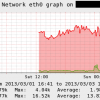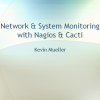Search Exchange
Search All Sites
Nagios Live Webinars
Let our experts show you how Nagios can help your organization.Login
Directory Tree
Directory
Admin_UCOP
byAdmin_UCOP, September 19, 2013
Most plugins are used in enterprise environments where nagios user does not have root or sudo privileges. ifconfig cannot be run in such environments which makes the plugin unusable.
You can do almost the same code, but get the byte and packet readings from /sys/class/net/eth0/statistics. Using this method you will not need the subprocess library. Make it more simple and usable.
You can do almost the same code, but get the byte and packet readings from /sys/class/net/eth0/statistics. Using this method you will not need the subprocess library. Make it more simple and usable.
byAdmin_UCOP, July 18, 2013
1 of 1 people found this review helpful
It works fine. I will work on expanding this script to include various options like total process count, etc.
byAdmin_UCOP, July 12, 2013
byAdmin_UCOP, March 19, 2013

 Directory
Directory New Listings
New Listings