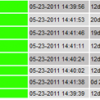Search Exchange
Search All Sites
Nagios Live Webinars
Let our experts show you how Nagios can help your organization.Login
Directory Tree
Directory
Gr0ove
byGr0ove, June 5, 2014
Hi there, I'm getting a weird error and I still don't know what is causing it.
I installed the plugin and it returns results but only in the terminal like this:
[root@localhost libexec]# ./check_mikrotik_mem -H 192.168.0.254
SNMP OK - Using 38% of the total 1894MB memory. | data=38
But in Nagios it's giving me this error:
(No output on stdout) stderr: /usr/local/nagios/libexec/check_mikrotik_mem: line 179: snmpget: command not found
But I have net-snmp-5.7.2.1 installed and the check_snmp plugin is working without any problems.
I just don't know why is giving me an error in Nagios but not in the terminal...strange
Hope you can help me, thanks in advance :)
Best regards
I installed the plugin and it returns results but only in the terminal like this:
[root@localhost libexec]# ./check_mikrotik_mem -H 192.168.0.254
SNMP OK - Using 38% of the total 1894MB memory. | data=38
But in Nagios it's giving me this error:
(No output on stdout) stderr: /usr/local/nagios/libexec/check_mikrotik_mem: line 179: snmpget: command not found
But I have net-snmp-5.7.2.1 installed and the check_snmp plugin is working without any problems.
I just don't know why is giving me an error in Nagios but not in the terminal...strange
Hope you can help me, thanks in advance :)
Best regards

 Directory
Directory New Listings
New Listings