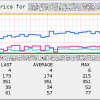Search Exchange
Search All Sites
Nagios Live Webinars
Let our experts show you how Nagios can help your organization.Login
Directory Tree
Directory
kalimsayyed809@gmail.com
bykalimsayyed809@gmail.com, July 9, 2013
Hi geuse,
Just edit the name_pid="apache2.pid" to "httpd.pid"
./check_apache2.sh -H localhost -P 80 -t 3 -wr 100 -cr 250
OK - Apache serves 19 Requests per second with an average CPU utilization of 53.8%. Busy workers: 71, idle: 20 | 'cpu_load'=53.8 'req_psec'=19 'bytes_psec'=125950 'bytes_preq'=9918.87 'workers_busy'=71 'workers_idle'=20
Just edit the name_pid="apache2.pid" to "httpd.pid"
./check_apache2.sh -H localhost -P 80 -t 3 -wr 100 -cr 250
OK - Apache serves 19 Requests per second with an average CPU utilization of 53.8%. Busy workers: 71, idle: 20 | 'cpu_load'=53.8 'req_psec'=19 'bytes_psec'=125950 'bytes_preq'=9918.87 'workers_busy'=71 'workers_idle'=20

 Directory
Directory New Listings
New Listings