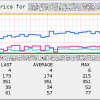Search Exchange
Search All Sites
Nagios Live Webinars
Let our experts show you how Nagios can help your organization.Login
Directory Tree
Directory
shawnbrito
Hi Shane
I just wanted to say your Theme is really good. It was easy to install and configure on the older Nagios. I just have one small question.
On the "Service Problems" page; How can I change the Background color of the WARNING? The WARNINGS are Yellow with White Text :D which makes it a bit hard to read.. Which .css file do I need to edit in order to change the BackGround?
Thanks In Advance..
Shawn
I just wanted to say your Theme is really good. It was easy to install and configure on the older Nagios. I just have one small question.
On the "Service Problems" page; How can I change the Background color of the WARNING? The WARNINGS are Yellow with White Text :D which makes it a bit hard to read.. Which .css file do I need to edit in order to change the BackGround?
Thanks In Advance..
Shawn
Owner's reply
Almost didn't see this post, I appreciate the comment. As far as which CSS, if I am correct it will likely be status.css. If you use Chrome the easy way to tell would be to right click on it, and choose inspect element. That should tell you which css it is hiding in. Or you can grep through the css files for the html color code. Hopefully that helps, and thank you again.
byshawnbrito, March 12, 2013
Its works as described, BUT the whole css is a bit of a puzzle... What do I do with it?.. How do I embed it??.. I'm using Thunderbird and the layout looks a bit washed out without the css...
On a side Note: If your system uses sendmail, you can set the $mailhost to 'localhost' and get it to work.. Our email server is configured to Deny direct Relaying of messages - hence the 'localhost'
On a side Note: If your system uses sendmail, you can set the $mailhost to 'localhost' and get it to work.. Our email server is configured to Deny direct Relaying of messages - hence the 'localhost'
byshawnbrito, January 17, 2012
This is a must have plugin.. Really appreciate it.. Thanks...
In order to read the folder that have root permission, you will need to modify line:46 with sudo as follows....
DU="/usr/bin/sudo /usr/bin/du"
On Fedora based systems, basename command is located in the /bin/ folder.. (Modify line:50)
PROGNAME=`/bin/basename $0`
I also had to visudo, and #comment the Default requiretty... and add the following line to the list of allowed commands...(Fedora Linux)
nagios ALL=(ALL) NOPASSWD: /usr/local/nagios/libexec/
nagios ALL=(ALL) NOPASSWD: /usr/bin/
In order to read the folder that have root permission, you will need to modify line:46 with sudo as follows....
DU="/usr/bin/sudo /usr/bin/du"
On Fedora based systems, basename command is located in the /bin/ folder.. (Modify line:50)
PROGNAME=`/bin/basename $0`
I also had to visudo, and #comment the Default requiretty... and add the following line to the list of allowed commands...(Fedora Linux)
nagios ALL=(ALL) NOPASSWD: /usr/local/nagios/libexec/
nagios ALL=(ALL) NOPASSWD: /usr/bin/
Hi.. How would I go about extracting the inner file? I untar'ed the downloaded .gz, but the contents of that file appeared to be repacked into another archive...
Many Thanks In Advance...
Many Thanks In Advance...
byshawnbrito, November 1, 2011
Hi...
I managed to get this somewhat operational on the local machine by adding the nagios user to the sudoers file..
nagios ALL= NOPASSWD: /sbin/iptables
Then I added the sudo to the plugin..
CHKIPTBLS=`sudo /sbin/iptables -n -t filter -L |wc -l`
However that only sorted out the local execution environment.. When I try to invoke from the foreign Nagios server, it still doesn't quite execute :(
[The Command]
/usr/local/nagios/libexec/check_nrpe -H {the_other_machine_ip} -c check_iprule_no -a RH-Firewall-1-INPUT 15
[The Output]
CRITICAL - Iptables are CRITICAL The Table RH-Firewall-1-INPUT and Chain has 0 rules configured
However it works nicely on the NRPE local machine..
[Output]
OK - Iptables are OK The Table RH-Firewall-1-INPUT and Chain has 28 rules configured
I managed to get this somewhat operational on the local machine by adding the nagios user to the sudoers file..
nagios ALL= NOPASSWD: /sbin/iptables
Then I added the sudo to the plugin..
CHKIPTBLS=`sudo /sbin/iptables -n -t filter -L |wc -l`
However that only sorted out the local execution environment.. When I try to invoke from the foreign Nagios server, it still doesn't quite execute :(
[The Command]
/usr/local/nagios/libexec/check_nrpe -H {the_other_machine_ip} -c check_iprule_no -a RH-Firewall-1-INPUT 15
[The Output]
CRITICAL - Iptables are CRITICAL The Table RH-Firewall-1-INPUT and Chain has 0 rules configured
However it works nicely on the NRPE local machine..
[Output]
OK - Iptables are OK The Table RH-Firewall-1-INPUT and Chain has 28 rules configured
byshawnbrito, August 19, 2010
This is a nice tool if you need only the "200 OK HTTP/1.0" displayed as the output.. I Was trying to get the remaining output from my custom php file with no success.. Maybe in the next version, we might see the php/jsp/serlet/etc output displayed as well :)

 Directory
Directory New Listings
New Listings