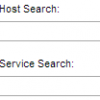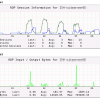Search Exchange
Search All Sites
Nagios Live Webinars
Let our experts show you how Nagios can help your organization.Login
Directory Tree
Directory
whutest
bywhutest, December 18, 2018
Very useful script. Thank you very very much!
bywhutest, February 21, 2016
Hello!
I trying to monitor VMware ESXi 5.1.0 build-1065491 (Update 1) on the server ProLiant DL360p Gen8.
My enviroment:
Centos 5.9 x386
Python 2.7
Nagios 4.0.8
check_esxi_hardware.py version 20150710.
I installed python-pywbem (0.7.0) extension from here http://pywbem.github.io/pywbem/installation.html
When I try to check I receive the error:
# ./check_esxi_hardware.py -H 192.168.33.252 -U root -P passw -V hp
Traceback (most recent call last):
File "./check_esxi_hardware.py", line 646, in
instance_list = wbemclient.EnumerateInstances(classe)
File "/usr/local/lib/python2.7/site-packages/pywbem/cim_operations.py", line 404, in EnumerateInstances
**params)
File "/usr/local/lib/python2.7/site-packages/pywbem/cim_operations.py", line 168, in imethodcall
verify_callback = self.verify_callback)
File "/usr/local/lib/python2.7/site-packages/pywbem/cim_http.py", line 184, in wbem_request
h.putheader('Content-length', len(data))
File "/usr/local/lib/python2.7/httplib.py", line 924, in putheader
str = '%s: %s' % (header, '\r\n\t'.join(values))
TypeError: sequence item 0: expected string, int found
Can anybody help me? Please)
I trying to monitor VMware ESXi 5.1.0 build-1065491 (Update 1) on the server ProLiant DL360p Gen8.
My enviroment:
Centos 5.9 x386
Python 2.7
Nagios 4.0.8
check_esxi_hardware.py version 20150710.
I installed python-pywbem (0.7.0) extension from here http://pywbem.github.io/pywbem/installation.html
When I try to check I receive the error:
# ./check_esxi_hardware.py -H 192.168.33.252 -U root -P passw -V hp
Traceback (most recent call last):
File "./check_esxi_hardware.py", line 646, in
instance_list = wbemclient.EnumerateInstances(classe)
File "/usr/local/lib/python2.7/site-packages/pywbem/cim_operations.py", line 404, in EnumerateInstances
**params)
File "/usr/local/lib/python2.7/site-packages/pywbem/cim_operations.py", line 168, in imethodcall
verify_callback = self.verify_callback)
File "/usr/local/lib/python2.7/site-packages/pywbem/cim_http.py", line 184, in wbem_request
h.putheader('Content-length', len(data))
File "/usr/local/lib/python2.7/httplib.py", line 924, in putheader
str = '%s: %s' % (header, '\r\n\t'.join(values))
TypeError: sequence item 0: expected string, int found
Can anybody help me? Please)
Owner's reply
Please try it with the newest version (20160411 as of today) and the new and stable pywbem 0.8.x.
bywhutest, February 21, 2016
bywhutest, June 26, 2015
bywhutest, May 13, 2014
bywhutest, September 12, 2013
bywhutest, September 4, 2013
Thank you! Here are no problems with installation. Works fine. Is it difficult to modify patch to show wiki-icon only for certain services? For example, if the service uses template "wiki-template".
bywhutest, August 25, 2013
Thank you for this script! It works fine. It would be greate to add perfomance data output.
bywhutest, August 11, 2013
bywhutest, June 24, 2012
Hello! It's very interesting plugin but it's not working. I installed it as described in readme.txt. When I execute it the following errors appear:
#/usr/local/nagios/libexec/check_cisco_config.pl -H 10.14.214.253 -C cvdnu7834nhu -I localhost -T running -L /usr/local/nagios/configs -l /usr/local/nagios/tftp -N c2960-2nd-floor
: command not foundibexec/check_cisco_config.pl: line 17:
/usr/local/nagios/libexec/check_cisco_config.pl: line 18: use: command not found
: command not foundibexec/check_cisco_config.pl: line 18:
/usr/local/nagios/libexec/check_cisco_config.pl: line 19: use: command not found
: command not foundibexec/check_cisco_config.pl: line 19:
/usr/local/nagios/libexec/check_cisco_config.pl: line 20: use: command not found
: command not foundibexec/check_cisco_config.pl: line 20:
/usr/local/nagios/libexec/check_cisco_config.pl: line 21: use: command not found
: command not foundibexec/check_cisco_config.pl: line 21:
: command not foundibexec/check_cisco_config.pl: line 22:
/usr/local/nagios/libexec/check_cisco_config.pl: line 24: =: command not found
: command not foundibexec/check_cisco_config.pl: line 24:
/usr/local/nagios/libexec/check_cisco_config.pl: line 25: =: command not found
: command not foundibexec/check_cisco_config.pl: line 25:
: command not foundibexec/check_cisco_config.pl: line 26:
/usr/local/nagios/libexec/check_cisco_config.pl: line 27: syntax error near unexpected token `;'
'usr/local/nagios/libexec/check_cisco_config.pl: line 27: `check_arguments ();
Could somebody help me to fix this error??
#/usr/local/nagios/libexec/check_cisco_config.pl -H 10.14.214.253 -C cvdnu7834nhu -I localhost -T running -L /usr/local/nagios/configs -l /usr/local/nagios/tftp -N c2960-2nd-floor
: command not foundibexec/check_cisco_config.pl: line 17:
/usr/local/nagios/libexec/check_cisco_config.pl: line 18: use: command not found
: command not foundibexec/check_cisco_config.pl: line 18:
/usr/local/nagios/libexec/check_cisco_config.pl: line 19: use: command not found
: command not foundibexec/check_cisco_config.pl: line 19:
/usr/local/nagios/libexec/check_cisco_config.pl: line 20: use: command not found
: command not foundibexec/check_cisco_config.pl: line 20:
/usr/local/nagios/libexec/check_cisco_config.pl: line 21: use: command not found
: command not foundibexec/check_cisco_config.pl: line 21:
: command not foundibexec/check_cisco_config.pl: line 22:
/usr/local/nagios/libexec/check_cisco_config.pl: line 24: =: command not found
: command not foundibexec/check_cisco_config.pl: line 24:
/usr/local/nagios/libexec/check_cisco_config.pl: line 25: =: command not found
: command not foundibexec/check_cisco_config.pl: line 25:
: command not foundibexec/check_cisco_config.pl: line 26:
/usr/local/nagios/libexec/check_cisco_config.pl: line 27: syntax error near unexpected token `;'
'usr/local/nagios/libexec/check_cisco_config.pl: line 27: `check_arguments ();
Could somebody help me to fix this error??

 Directory
Directory New Listings
New Listings