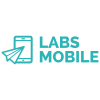Search Exchange
Search All Sites
Nagios Live Webinars
Let our experts show you how Nagios can help your organization.Login
Directory Tree
SMS Notifications via LabsMobile
Current Version
1.4.2
Last Release Date
2018-03-08
Compatible With
- Nagios 3.x
- Nagios 4.x
- Nagios XI
- Nagios Fusion
- Nagios Reactor
- Nagios Network Analyzer
- Nagios Log Server
Owner
Website
License
Other
Hits
8502
Files:
| File | Description |
|---|---|
| notify_sms.pl | notify_sms.pl |
Meet The New Nagios Core Services Platform
Built on over 25 years of monitoring experience, the Nagios Core Services Platform provides insightful monitoring dashboards, time-saving monitoring wizards, and unmatched ease of use. Use it for free indefinitely.
Monitoring Made Magically Better
- Nagios Core on Overdrive
- Powerful Monitoring Dashboards
- Time-Saving Configuration Wizards
- Open Source Powered Monitoring On Steroids
- And So Much More!
Full instructions and help given in the script.
To use this script you will need a LabsMobile account available from http://www.labsmobile.com
# ============================== SUMMARY =====================================
#
# Program : notify_sms.pl
# Version : 1.4
# Date : 08 Mar 2018
# Author : Boris Vogel / LabsMobile
# Copyright : LabsMobile All rights reserved.
# Summary : This plugin sends SMS alerts through the LabsMobile SMS API
# License : ISC
#
# =========================== PROGRAM LICENSE =================================
#
# Copyright (c) LabsMobile 2018
#
# Permission to use, copy, modify, and/or distribute this software for any
# purpose with or without fee is hereby granted, provided that the above
# copyright notice and this permission notice appear in all copies.
#
# THE SOFTWARE IS PROVIDED "AS IS" AND THE AUTHOR DISCLAIMS ALL WARRANTIES
# WITH REGARD TO THIS SOFTWARE INCLUDING ALL IMPLIED WARRANTIES OF
# MERCHANTABILITY AND FITNESS. IN NO EVENT SHALL THE AUTHOR BE LIABLE FOR
# ANY SPECIAL, DIRECT, INDIRECT, OR CONSEQUENTIAL DAMAGES OR ANY DAMAGES
# WHATSOEVER RESULTING FROM LOSS OF USE, DATA OR PROFITS, WHETHER IN AN
# ACTION OF CONTRACT, NEGLIGENCE OR OTHER TORTIOUS ACTION, ARISING OUT OF
# OR IN CONNECTION WITH THE USE OR PERFORMANCE OF THIS SOFTWARE.
#
# ============================= MORE INFO ======================================
#
# As released this plugin requires a LabsMobile account to send text
# messages. To setup a LabsMobile account visit:
# http://www.labsmobile.com
#
#
# ============================= SETUP NOTES ====================================
#
# Copy this file to your Nagios plugin folder
# On a Centos install this is typically /usr/lib/nagios/libexec (32 bit)
# or /usr/lib64/nagios/libexec (64 bit) other distributions may vary.
# Make sure you have SSL enabled. Run this otherwise:
# perl -MCPAN -e 'install Crypt::SSLeay'
# Testing. From the command line in the plugin folder run:
# ./notify-sms.pl -u yourusername -p yourpassword -t yournumber -f Nagios -m "bodge"
# replacing yourusername, yourpassword and yournumber with the appropriate values.
#
#
# NAGIOS SETUP
#
# 1. Create the SMS notification commands. (Commonly found in commands.cfg)
# Don't forget to add your LabsMobile username and password. These can be placed
# in your commands instead of the API_USERNAME and API_PASSWORD given below
# -f Nagios - you can change Nagios to a different "from" if you want.
#
# define command{
# command_name service-notify-by-sms
# command_line $USER1$/notify_sms.pl -u API_USERNAME -p API_PASSWORD -t $CONTACTPAGER$ -f Nagios -m "Service: $SERVICEDESC$nHost: $HOSTNAME$nAddress: $HOSTADDRESS$nState: $SERVICESTATE$nInfo: $SERVICEOUTPUT$nDate: $LONGDATETIME$"
# }
#
# define command{
# command_name host-notify-by-sms
# command_line $USER1$/notify_sms.pl -u API_USERNAME -p API_PASSWORD -t $CONTACTPAGER$ -f Nagios -m "Host $HOSTNAME$ is $HOSTSTATE$nInfo: $HOSTOUTPUT$nTime: $LONGDATETIME$"
# }
#
# 2. In your nagios contacts (Commonly found on contacts.cfg) add
# the SMS notification commands:
#
# service_notification_commands service-notify-by-sms
# host_notification_commands host-notify-by-sms
#
# 3. Add a pager number to your contacts, make sure it has the international
# prefix, e.g. 44 for UK or 1 for USA, without a leading 00 or +.
#
# pager 447700900000
#
#
# Program : notify_sms.pl
# Version : 1.4
# Date : 08 Mar 2018
# Author : Boris Vogel / LabsMobile
# Copyright : LabsMobile All rights reserved.
# Summary : This plugin sends SMS alerts through the LabsMobile SMS API
# License : ISC
#
# =========================== PROGRAM LICENSE =================================
#
# Copyright (c) LabsMobile 2018
#
# Permission to use, copy, modify, and/or distribute this software for any
# purpose with or without fee is hereby granted, provided that the above
# copyright notice and this permission notice appear in all copies.
#
# THE SOFTWARE IS PROVIDED "AS IS" AND THE AUTHOR DISCLAIMS ALL WARRANTIES
# WITH REGARD TO THIS SOFTWARE INCLUDING ALL IMPLIED WARRANTIES OF
# MERCHANTABILITY AND FITNESS. IN NO EVENT SHALL THE AUTHOR BE LIABLE FOR
# ANY SPECIAL, DIRECT, INDIRECT, OR CONSEQUENTIAL DAMAGES OR ANY DAMAGES
# WHATSOEVER RESULTING FROM LOSS OF USE, DATA OR PROFITS, WHETHER IN AN
# ACTION OF CONTRACT, NEGLIGENCE OR OTHER TORTIOUS ACTION, ARISING OUT OF
# OR IN CONNECTION WITH THE USE OR PERFORMANCE OF THIS SOFTWARE.
#
# ============================= MORE INFO ======================================
#
# As released this plugin requires a LabsMobile account to send text
# messages. To setup a LabsMobile account visit:
# http://www.labsmobile.com
#
#
# ============================= SETUP NOTES ====================================
#
# Copy this file to your Nagios plugin folder
# On a Centos install this is typically /usr/lib/nagios/libexec (32 bit)
# or /usr/lib64/nagios/libexec (64 bit) other distributions may vary.
# Make sure you have SSL enabled. Run this otherwise:
# perl -MCPAN -e 'install Crypt::SSLeay'
# Testing. From the command line in the plugin folder run:
# ./notify-sms.pl -u yourusername -p yourpassword -t yournumber -f Nagios -m "bodge"
# replacing yourusername, yourpassword and yournumber with the appropriate values.
#
#
# NAGIOS SETUP
#
# 1. Create the SMS notification commands. (Commonly found in commands.cfg)
# Don't forget to add your LabsMobile username and password. These can be placed
# in your commands instead of the API_USERNAME and API_PASSWORD given below
# -f Nagios - you can change Nagios to a different "from" if you want.
#
# define command{
# command_name service-notify-by-sms
# command_line $USER1$/notify_sms.pl -u API_USERNAME -p API_PASSWORD -t $CONTACTPAGER$ -f Nagios -m "Service: $SERVICEDESC$nHost: $HOSTNAME$nAddress: $HOSTADDRESS$nState: $SERVICESTATE$nInfo: $SERVICEOUTPUT$nDate: $LONGDATETIME$"
# }
#
# define command{
# command_name host-notify-by-sms
# command_line $USER1$/notify_sms.pl -u API_USERNAME -p API_PASSWORD -t $CONTACTPAGER$ -f Nagios -m "Host $HOSTNAME$ is $HOSTSTATE$nInfo: $HOSTOUTPUT$nTime: $LONGDATETIME$"
# }
#
# 2. In your nagios contacts (Commonly found on contacts.cfg) add
# the SMS notification commands:
#
# service_notification_commands service-notify-by-sms
# host_notification_commands host-notify-by-sms
#
# 3. Add a pager number to your contacts, make sure it has the international
# prefix, e.g. 44 for UK or 1 for USA, without a leading 00 or +.
#
# pager 447700900000
#
Reviews (0)
Be the first to review this listing!


 New Listings
New Listings