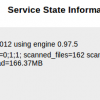Search Exchange
Search All Sites
Nagios Live Webinars
Let our experts show you how Nagios can help your organization.Login
Directory Tree
Clamscan Monitoring Plugin
Current Version
1.0
Last Release Date
2012-10-05
Compatible With
- Nagios 3.x
Owner
Download URL
License
GPL
Hits
59135
Files:
| File | Description |
|---|---|
| check_clamscan_v1.0.tar.gz | Snapshot of Version 1.0 |
Meet The New Nagios Core Services Platform
Built on over 25 years of monitoring experience, the Nagios Core Services Platform provides insightful monitoring dashboards, time-saving monitoring wizards, and unmatched ease of use. Use it for free indefinitely.
Monitoring Made Magically Better
- Nagios Core on Overdrive
- Powerful Monitoring Dashboards
- Time-Saving Configuration Wizards
- Open Source Powered Monitoring On Steroids
- And So Much More!
The plugin checks various scenarios:
-the last scan was too long ago
-the current scan runs too long (e.g. clamscan hangs on an infected file)
-an infected file is listed in the scan summary
-the scan summary log could not be parsed correctly
-the scan summary log could not be opened by the plugin for parsing (e.g. plugin is not called with the correct log file path)
-If clamscan is currently running, the pid of the process is printed
-If the scan output could be parsed successfully, the engine version and the performance data of the scan are printed
Requirements
The plugin raises an error if it cannot find clamscan with 'which clamscan'.
Required perl modules
* use Getopt::Long qw(:config no_ignore_case);
* use Proc::ProcessTable;
* use File::stat;
* use Switch;
* use Date::Calc qw(Delta_Days);
* use Date::Calc qw(Delta_DHMS);
* use Date::Calc qw(Localtime);
-the last scan was too long ago
-the current scan runs too long (e.g. clamscan hangs on an infected file)
-an infected file is listed in the scan summary
-the scan summary log could not be parsed correctly
-the scan summary log could not be opened by the plugin for parsing (e.g. plugin is not called with the correct log file path)
-If clamscan is currently running, the pid of the process is printed
-If the scan output could be parsed successfully, the engine version and the performance data of the scan are printed
Requirements
The plugin raises an error if it cannot find clamscan with 'which clamscan'.
Required perl modules
* use Getopt::Long qw(:config no_ignore_case);
* use Proc::ProcessTable;
* use File::stat;
* use Switch;
* use Date::Calc qw(Delta_Days);
* use Date::Calc qw(Delta_DHMS);
* use Date::Calc qw(Localtime);
Reviews (0)
Be the first to review this listing!


 New Listings
New Listings