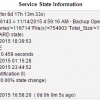Search Exchange
Search All Sites
Nagios Live Webinars
Let our experts show you how Nagios can help your organization.Login
Directory Tree
arcserve_backup.vbs
Current Version
1.1.04
Last Release Date
2015-11-28
Compatible With
- Nagios 3.x
- Nagios 4.x
- Nagios XI
Owner
Hits
7508
Files:
| File | Description |
|---|---|
| arcserve_backup.vbs | arcserve_backup.vbs |
Meet The New Nagios Core Services Platform
Built on over 25 years of monitoring experience, the Nagios Core Services Platform provides insightful monitoring dashboards, time-saving monitoring wizards, and unmatched ease of use. Use it for free indefinitely.
Monitoring Made Magically Better
- Nagios Core on Overdrive
- Powerful Monitoring Dashboards
- Time-Saving Configuration Wizards
- Open Source Powered Monitoring On Steroids
- And So Much More!
DISCONTINUED!
due to ArcServe in many cases not write events to DB.
__________________________________________________________
This plugin is check MSSQL Arcserve_DB and check last record about Backup.
Work fine with ArcServe 16.5 at win 2008 r2 ENG client (for other language you should adapt search criteria)
It will return status codes to Nagios:
OK - If last recorded job is Successful, Incomplete, or backup started. (who cares about some files that not backup`ed when locked by users)
WARNING if job status are Cancelled.
CRITICAL (2) if job status are Crashed, Failed.
UNKNOWN (3) last 48 hours backup not started. (daily basis)
Also return JobID + Time + Status Message.
Additional Info:
Maybe you need to change Provider=SQLNCLI10 to something that exist in your server ODBC settings.
____
added check for backup started
changed timeout for backup not started to 18h.
PS: this script should be run as SYSTEM or someone who has access to ARCSERVE_DB.
If user had access to ArcServe Backup it should be associated with caroot, to access DB. (to run check not from SYSTEM)
_____
added 10-nov-2015
changed script to remove fat from it.
Also added generation of perf data from last backup.
Files, directories, and total.
Info: if you have problem with Perfdata processing in Nagios you should change "," to your divider in thousand that set in your regional setting (place where it should be change marked by X bellow)
replace(SBK(0),"X","") & ";;;; " & SBK(4) & "=" & replace(SBK(3),"X","")
(Thanks for Petr Maizner for pointing me on it)
_________
1.1.01 Small changes that remove size from previous backup when returned "Start Backup Operation."
_________
1.1.02
Added variable Divider for correct generate PerfData and description for it. (Thanks again for Petr)
_________
1.1.03
Modification for Failed backup, that not backup anything, will not show GB processed from previous backup.
Failed backup that has backup some data will show GB processed. (looks like working good).
_________
1.1.04
For now, status "Backup Started" not change last backup state.
With this changes is better maintain acknowledgement.
due to ArcServe in many cases not write events to DB.
__________________________________________________________
This plugin is check MSSQL Arcserve_DB and check last record about Backup.
Work fine with ArcServe 16.5 at win 2008 r2 ENG client (for other language you should adapt search criteria)
It will return status codes to Nagios:
OK - If last recorded job is Successful, Incomplete, or backup started. (who cares about some files that not backup`ed when locked by users)
WARNING if job status are Cancelled.
CRITICAL (2) if job status are Crashed, Failed.
UNKNOWN (3) last 48 hours backup not started. (daily basis)
Also return JobID + Time + Status Message.
Additional Info:
Maybe you need to change Provider=SQLNCLI10 to something that exist in your server ODBC settings.
____
added check for backup started
changed timeout for backup not started to 18h.
PS: this script should be run as SYSTEM or someone who has access to ARCSERVE_DB.
If user had access to ArcServe Backup it should be associated with caroot, to access DB. (to run check not from SYSTEM)
_____
added 10-nov-2015
changed script to remove fat from it.
Also added generation of perf data from last backup.
Files, directories, and total.
Info: if you have problem with Perfdata processing in Nagios you should change "," to your divider in thousand that set in your regional setting (place where it should be change marked by X bellow)
replace(SBK(0),"X","") & ";;;; " & SBK(4) & "=" & replace(SBK(3),"X","")
(Thanks for Petr Maizner for pointing me on it)
_________
1.1.01 Small changes that remove size from previous backup when returned "Start Backup Operation."
_________
1.1.02
Added variable Divider for correct generate PerfData and description for it. (Thanks again for Petr)
_________
1.1.03
Modification for Failed backup, that not backup anything, will not show GB processed from previous backup.
Failed backup that has backup some data will show GB processed. (looks like working good).
_________
1.1.04
For now, status "Backup Started" not change last backup state.
With this changes is better maintain acknowledgement.
Reviews (0)
Be the first to review this listing!


 New Listings
New Listings