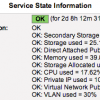Search Exchange
Search All Sites
Nagios Live Webinars
Let our experts show you how Nagios can help your organization.Login
Directory Tree
nagios-cloudstack
Last Release Date
2012-11-26
Compatible With
- Nagios 3.x
Owner
Download URL
License
Other
Hits
52770
Meet The New Nagios Core Services Platform
Built on over 25 years of monitoring experience, the Nagios Core Services Platform provides insightful monitoring dashboards, time-saving monitoring wizards, and unmatched ease of use. Use it for free indefinitely.
Monitoring Made Magically Better
- Nagios Core on Overdrive
- Powerful Monitoring Dashboards
- Time-Saving Configuration Wizards
- Open Source Powered Monitoring On Steroids
- And So Much More!
Nagios-CloudStack === Nagios check scripts to monitor your cloudstack
sample output service state information on nagios :
Current Status: WARNING (for 0d 0h 15m 58s)
Status Information: WARNING !!
WARNING: Virtual Network Public IP used = 65%
OK: Memory used = 39.89%
OK: Storage Allocated used = 8.83%
OK: Secondary Storage used = 24.95%
OK: Storage used = 24.95%
OK: Direct Attached Public IP used = 0%
OK: VLAN used = 30%
OK: Private IP used = 10%
OK: CPU used = 17.62%
USAGE
#zone capacity :
./check_cloudstack.pl capacity -z 69c2e118-cf8b-4594-xxx -f etc/nagios-cloudstack.conf -c 85 -w 70
#check all vm belong to an account
./check_cloudstack.pl vm -f etc/nagios-cloudstack.conf -a a9ee78f9-b156-483f-9db7-8deb0b71bfb8
CRITICAL: one/more vm is not running !
CRITICAL : vmname TPCN02 status is Stopped
CRITICAL : vmname CN01 status is Stopped
CRITICAL : vmname 03592f87-cc43-44ba-b302-42bb7ab55113 status is Stopped
CRITICAL : vmname TPHN status is Stopped
#check vm state by vm uuid
./check_cloudstack.pl vm -i cdcfa32b-8586-4abc-a7e2-e40830b28267 -f ~/temp/nagios-cloudstack.conf
OK : vmid cdcfa32b-8586-4abc-a7e2-e40830b28267 is Running
INSTALL
#cpan Config::General App::Cmd Mouse XML::LibXML URI::Encode WWW::Mechanize Digest::SHA File::Basename MIME::Base64 Encode Log::Log4perl
#cp -vr [source_dir] /opt/nagios-cloudstack
#chown -R nagios.nagios /opt/nagios-cloudstack
#modify 'use lib' on check_cloudstack.pl to /opt/nagios-cloudstack/lib
#ln -s /opt/nagios-cloudstack/etc/nagios-cloudstack.conf /etc/
#ln -s /opt/nagios-cloudstack/check_cloudstack.pl /usr/local/nagios/libexec/
#set your setting (apikey,url,secretkey) on /etc/nagios-cloudstack.conf
script usage:
/usr/local/nagios/libexec/check_cloudstack.pl capacity -z [zone id] -w [warning percentage] -c [critical percentage]
sample setting on nagios service definition on server using nrpe:
define service{
use generic-service
hostgroup_name cloudstack
service_description public zone capacity
check_command check_nrpe!check_cloudstack_capacity
}
nrpe.cfg on client :
command[check_cloudstack_capacity]=/usr/local/nagios/libexec/check_cloudstack.pl capacity -z 69c2e118-cf8b-4594-9d23-02b144f4b2fa -w 60 -c 80
sample output service state information on nagios :
Current Status: WARNING (for 0d 0h 15m 58s)
Status Information: WARNING !!
WARNING: Virtual Network Public IP used = 65%
OK: Memory used = 39.89%
OK: Storage Allocated used = 8.83%
OK: Secondary Storage used = 24.95%
OK: Storage used = 24.95%
OK: Direct Attached Public IP used = 0%
OK: VLAN used = 30%
OK: Private IP used = 10%
OK: CPU used = 17.62%
USAGE
#zone capacity :
./check_cloudstack.pl capacity -z 69c2e118-cf8b-4594-xxx -f etc/nagios-cloudstack.conf -c 85 -w 70
#check all vm belong to an account
./check_cloudstack.pl vm -f etc/nagios-cloudstack.conf -a a9ee78f9-b156-483f-9db7-8deb0b71bfb8
CRITICAL: one/more vm is not running !
CRITICAL : vmname TPCN02 status is Stopped
CRITICAL : vmname CN01 status is Stopped
CRITICAL : vmname 03592f87-cc43-44ba-b302-42bb7ab55113 status is Stopped
CRITICAL : vmname TPHN status is Stopped
#check vm state by vm uuid
./check_cloudstack.pl vm -i cdcfa32b-8586-4abc-a7e2-e40830b28267 -f ~/temp/nagios-cloudstack.conf
OK : vmid cdcfa32b-8586-4abc-a7e2-e40830b28267 is Running
INSTALL
#cpan Config::General App::Cmd Mouse XML::LibXML URI::Encode WWW::Mechanize Digest::SHA File::Basename MIME::Base64 Encode Log::Log4perl
#cp -vr [source_dir] /opt/nagios-cloudstack
#chown -R nagios.nagios /opt/nagios-cloudstack
#modify 'use lib' on check_cloudstack.pl to /opt/nagios-cloudstack/lib
#ln -s /opt/nagios-cloudstack/etc/nagios-cloudstack.conf /etc/
#ln -s /opt/nagios-cloudstack/check_cloudstack.pl /usr/local/nagios/libexec/
#set your setting (apikey,url,secretkey) on /etc/nagios-cloudstack.conf
script usage:
/usr/local/nagios/libexec/check_cloudstack.pl capacity -z [zone id] -w [warning percentage] -c [critical percentage]
sample setting on nagios service definition on server using nrpe:
define service{
use generic-service
hostgroup_name cloudstack
service_description public zone capacity
check_command check_nrpe!check_cloudstack_capacity
}
nrpe.cfg on client :
command[check_cloudstack_capacity]=/usr/local/nagios/libexec/check_cloudstack.pl capacity -z 69c2e118-cf8b-4594-9d23-02b144f4b2fa -w 60 -c 80
Reviews (0)
Be the first to review this listing!


 New Listings
New Listings