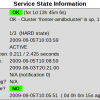Search Exchange
Search All Sites
Nagios Live Webinars
Let our experts show you how Nagios can help your organization.Login
Directory Tree
check_serviceguard
- Nagios 2.x
- Nagios 3.x
| File | Description |
|---|---|
| check_serviceguard-1.2.2.tar.gz | Gzipped tarball |
| check_serviceguard-1.2.2.zip | Zip archive |
| check_serviceguard-1.2.2-1.el5.i386.rpm | RPM package (i386) |
| check_serviceguard-1.2.2-1.el5.x86_64.rpm | RPM package (x86_64) |
| check_serviceguard-1.2.2-1.el5.src.rpm | Source RPM |
Meet The New Nagios Core Services Platform
Built on over 25 years of monitoring experience, the Nagios Core Services Platform provides insightful monitoring dashboards, time-saving monitoring wizards, and unmatched ease of use. Use it for free indefinitely.
Monitoring Made Magically Better
- Nagios Core on Overdrive
- Powerful Monitoring Dashboards
- Time-Saving Configuration Wizards
- Open Source Powered Monitoring On Steroids
- And So Much More!
check_serviceguard is designed to be run locally with NRPE. Example:
$ check_serviceguard OK - Cluster 'pgprod' is up, 3 nodes, 12 packages
If something is wrong, the plugin will report it:
$ check_serviceguard [imap-cluster] Package 'lister-prod' is down (halted)
check_serviceguard uses the ServiceGuard command cmviewcl for all its work, and needs permission to run this command. The best way to accomplish this is to use 'sudo'. Edit the file '/etc/sudoers' (e.g. by running 'visudo' as root) and add the following line:
nagios ALL=NOPASSWD:/usr/local/cmcluster/bin/cmviewcl
If you run NRPE as another user than nagios, replace "nagios" with the appropriate user name. check_serviceguard will automatically use sudo unless it is run as root.


 New Listings
New Listings