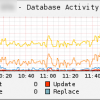Search Exchange
Search All Sites
Nagios Live Webinars
Let our experts show you how Nagios can help your organization.Login
Directory Tree
check_mysql_counters
Current Version
1.5
Last Release Date
2020-07-20
Compatible With
- Nagios 3.x
Owner
License
BSD
Hits
77903
Meet The New Nagios Core Services Platform
Built on over 25 years of monitoring experience, the Nagios Core Services Platform provides insightful monitoring dashboards, time-saving monitoring wizards, and unmatched ease of use. Use it for free indefinitely.
Monitoring Made Magically Better
- Nagios Core on Overdrive
- Powerful Monitoring Dashboards
- Time-Saving Configuration Wizards
- Open Source Powered Monitoring On Steroids
- And So Much More!
check_mysql_counters
====================
check_mysql_counters is a nagios plugin and pnp4nagios template designed to
show you performance trends in your MySQL servers.
To use, copy the appropriate check to your nagios libexec directory:
MySQL 5.1 -> check_mysql_counters
MySQL 5.5 -> check_mysql_counters_55
MySQL 5.6 -> -> check_mysql_counters_56
Percona MySQL 5.5 -> check_mysql_counters_p55
Percona MySQL 5.6 -> check_mysql_counters_p56
Percona MySQL 5.7 -> check_mysql_counters_p57
Then create a MYSQL_COUNTERS nagios service that executes the plugin:
* CentOS6 MySQL 5.1 (mysql-server package): check_mysql_counters -H host -P port -u mysqluser -p mysqlpassword
* Oracle 5.1: check_mysql_counters -H host -P port -u mysqluser -p mysqlpassword
* Oracle 5.5: check_mysql_counters_55 -H host -P port -u mysqluser -p mysqlpassword
* Oracle 5.6: check_mysql_counters_56 -H host -P port -u mysqluser -p mysqlpassword
* Percona 5.5: check_mysql_counters_p55 -H host -P port -u mysqluser -p mysqlpassword
* Percona 5.6: check_mysql_counters_p56 -H host -P port -u mysqluser -p mysqlpassword
* Percona 5.7: check_mysql_counters_p57 -H host -P port -u mysqluser -p mysqlpassword
Then copy the correct check_mysql_counters.php template from the directory
* centos_5_1_mysql_5_1
* oracle_5_1_with_innodb_plugin
* oracle_5_1_without_innodb_plugin
* oracle_5_5
* oracle_5_6
* percona_5_5
* percona_5_6
* percona_5_7
to your pnp4nagios template directory - the default location is
/usr/local/pnp4nagios/share/templates
The plugin currently does not support being called by NRPE (the data returned is too large), a future version might address this.
Requirements
============
* MySQL 5.1 - supported
* MySQL 5.5 - untested
* MySQL 5.6 - supported
* Percona Server 5.5 - supported
* Percona Server 5.6 - supported
* Percona Server 5.7 - supported
php/mysqli on the server executing the plugin.
MySQL database user - permissions to read the performance_schema table are required for version 5.7 or later.
It has been tested with pnp4nagios 0.6.
Authors
=======
* Jason Holtzapple - original plugin and templates
* Jesse Morgan - Oracle MySQL 5.6 support and various bug fixes
* Kevin Pankonen - CentOS6 MySQL 5.1 (mysql-server) support
====================
check_mysql_counters is a nagios plugin and pnp4nagios template designed to
show you performance trends in your MySQL servers.
To use, copy the appropriate check to your nagios libexec directory:
MySQL 5.1 -> check_mysql_counters
MySQL 5.5 -> check_mysql_counters_55
MySQL 5.6 -> -> check_mysql_counters_56
Percona MySQL 5.5 -> check_mysql_counters_p55
Percona MySQL 5.6 -> check_mysql_counters_p56
Percona MySQL 5.7 -> check_mysql_counters_p57
Then create a MYSQL_COUNTERS nagios service that executes the plugin:
* CentOS6 MySQL 5.1 (mysql-server package): check_mysql_counters -H host -P port -u mysqluser -p mysqlpassword
* Oracle 5.1: check_mysql_counters -H host -P port -u mysqluser -p mysqlpassword
* Oracle 5.5: check_mysql_counters_55 -H host -P port -u mysqluser -p mysqlpassword
* Oracle 5.6: check_mysql_counters_56 -H host -P port -u mysqluser -p mysqlpassword
* Percona 5.5: check_mysql_counters_p55 -H host -P port -u mysqluser -p mysqlpassword
* Percona 5.6: check_mysql_counters_p56 -H host -P port -u mysqluser -p mysqlpassword
* Percona 5.7: check_mysql_counters_p57 -H host -P port -u mysqluser -p mysqlpassword
Then copy the correct check_mysql_counters.php template from the directory
* centos_5_1_mysql_5_1
* oracle_5_1_with_innodb_plugin
* oracle_5_1_without_innodb_plugin
* oracle_5_5
* oracle_5_6
* percona_5_5
* percona_5_6
* percona_5_7
to your pnp4nagios template directory - the default location is
/usr/local/pnp4nagios/share/templates
The plugin currently does not support being called by NRPE (the data returned is too large), a future version might address this.
Requirements
============
* MySQL 5.1 - supported
* MySQL 5.5 - untested
* MySQL 5.6 - supported
* Percona Server 5.5 - supported
* Percona Server 5.6 - supported
* Percona Server 5.7 - supported
php/mysqli on the server executing the plugin.
MySQL database user - permissions to read the performance_schema table are required for version 5.7 or later.
It has been tested with pnp4nagios 0.6.
Authors
=======
* Jason Holtzapple - original plugin and templates
* Jesse Morgan - Oracle MySQL 5.6 support and various bug fixes
* Kevin Pankonen - CentOS6 MySQL 5.1 (mysql-server) support
Reviews (0)
Be the first to review this listing!


 New Listings
New Listings