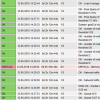Search Exchange
Search All Sites
Nagios Live Webinars
Let our experts show you how Nagios can help your organization.Login
Directory Tree
check_libraesva
Last Release Date
2018-12-05
Compatible With
- Nagios 3.x
- Nagios 4.x
Owner
License
GPL
Hits
6225
Files:
| File | Description |
|---|---|
| check_libraesva.py | check_libraesva.py |
Meet The New Nagios Core Services Platform
Built on over 25 years of monitoring experience, the Nagios Core Services Platform provides insightful monitoring dashboards, time-saving monitoring wizards, and unmatched ease of use. Use it for free indefinitely.
Monitoring Made Magically Better
- Nagios Core on Overdrive
- Powerful Monitoring Dashboards
- Time-Saving Configuration Wizards
- Open Source Powered Monitoring On Steroids
- And So Much More!
NAME
check_libraesva.py - perform snmp query on Libra Esva antispam appliance
APPLICATION REQUIREMENTS
Python pysnmp library
USAGE
check_libraesva.py -H ipaddress -C community -t test -w threshold -c threshold
REQUIRED ARGUMENTS
-H Ip Address
-C SNMP community
-T Type of test
-w Warning threshold
-c Critical threshold
EXAMPLES
check_libraesva.py -H x.x.x.x -C snmp -t info -w 0 -c 0
Test:
# Numer of mail in state "Bounced"
./check_libresva.py -H x.x.x.x -C esva -w 300 -c 500 -t bounced
# Numer of mail in state "Rejected"
./check_libresva.py -H x.x.x.x -C esva -w 300 -c 500 -t rejected
# Numer of mail in state "Spam"
./check_libresva.py -H x.x.x.x -C esva -w 250 -c 300 -t spam
# Numer of mail in state "Virus"
./check_libresva.py -H x.x.x.x -C esva -w 300 -c 400 -t virus
# Numer of mail in state "Sent"
./check_libresva.py -H x.x.x.x -C esva -w 300 -c 400 -t sent
# Free space of the "SWAP" partition
./check_libresva.py -H x.x.x.x -C esva -w 90 -c 95 -t swap
# Free space of the "VAR" partition
./check_libresva.py -H x.x.x.x -C esva -w 90 -c 95 -t var
# Network traffic on eth0 Ingoing
./check_libresva.py -H x.x.x.x -C esva -w 10 -c 15 -t netin
# Network traffic on eth0 Outgoing
./check_libresva.py -H x.x.x.x -C esva -w 10 -c 15 -t netout
# Average cpu load last 15 minutes
./check_libresva.py -H x.x.x.x -C esva -w 5 -c 7 -t load
# Message queue Ingoing
./check_libresva.py -H x.x.x.x -C esva -w 100 -c 150 -t queuein
# Message queue Outgoing
./check_libresva.py -H x.x.x.x -C esva -w 100 -c 150 -t queueout
# Memory usage
./check_libresva.py -H x.x.x.x -C esva -w 80 -c 90 -t mem
# Show information of appliance
./check_libresva.py -H x.x.x.x -C esva -w 0 -c 1 -t info
example Command configuration:
#############
# LIBRAESVA #
#############
define command{
command_name check_libraesva
command_line $USER1$/check_libraesva.py -H $HOSTADDRESS$ -C $ARG1$ -t $ARG2$ -w $ARG3$ -c $ARG4$
}
check_libraesva.py - perform snmp query on Libra Esva antispam appliance
APPLICATION REQUIREMENTS
Python pysnmp library
USAGE
check_libraesva.py -H ipaddress -C community -t test -w threshold -c threshold
REQUIRED ARGUMENTS
-H Ip Address
-C SNMP community
-T Type of test
-w Warning threshold
-c Critical threshold
EXAMPLES
check_libraesva.py -H x.x.x.x -C snmp -t info -w 0 -c 0
Test:
# Numer of mail in state "Bounced"
./check_libresva.py -H x.x.x.x -C esva -w 300 -c 500 -t bounced
# Numer of mail in state "Rejected"
./check_libresva.py -H x.x.x.x -C esva -w 300 -c 500 -t rejected
# Numer of mail in state "Spam"
./check_libresva.py -H x.x.x.x -C esva -w 250 -c 300 -t spam
# Numer of mail in state "Virus"
./check_libresva.py -H x.x.x.x -C esva -w 300 -c 400 -t virus
# Numer of mail in state "Sent"
./check_libresva.py -H x.x.x.x -C esva -w 300 -c 400 -t sent
# Free space of the "SWAP" partition
./check_libresva.py -H x.x.x.x -C esva -w 90 -c 95 -t swap
# Free space of the "VAR" partition
./check_libresva.py -H x.x.x.x -C esva -w 90 -c 95 -t var
# Network traffic on eth0 Ingoing
./check_libresva.py -H x.x.x.x -C esva -w 10 -c 15 -t netin
# Network traffic on eth0 Outgoing
./check_libresva.py -H x.x.x.x -C esva -w 10 -c 15 -t netout
# Average cpu load last 15 minutes
./check_libresva.py -H x.x.x.x -C esva -w 5 -c 7 -t load
# Message queue Ingoing
./check_libresva.py -H x.x.x.x -C esva -w 100 -c 150 -t queuein
# Message queue Outgoing
./check_libresva.py -H x.x.x.x -C esva -w 100 -c 150 -t queueout
# Memory usage
./check_libresva.py -H x.x.x.x -C esva -w 80 -c 90 -t mem
# Show information of appliance
./check_libresva.py -H x.x.x.x -C esva -w 0 -c 1 -t info
example Command configuration:
#############
# LIBRAESVA #
#############
define command{
command_name check_libraesva
command_line $USER1$/check_libraesva.py -H $HOSTADDRESS$ -C $ARG1$ -t $ARG2$ -w $ARG3$ -c $ARG4$
}
Reviews (1)
bydamned, July 15, 2021
nice plugin, the only problem is the lack of graphs.
also have this warning:
WARNING: yacc table file version is out of date
also have this warning:
WARNING: yacc table file version is out of date


 New Listings
New Listings