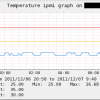Search Exchange
Search All Sites
Nagios Live Webinars
Let our experts show you how Nagios can help your organization.Login
Directory Tree
check_ipmi
Current Version
0.2
Last Release Date
2011-12-05
Compatible With
- Nagios 3.x
Owner
Hits
88753
Files:
| File | Description |
|---|---|
| check_ipmi.py | check_ipmi.py |
Meet The New Nagios Core Services Platform
Built on over 25 years of monitoring experience, the Nagios Core Services Platform provides insightful monitoring dashboards, time-saving monitoring wizards, and unmatched ease of use. Use it for free indefinitely.
Monitoring Made Magically Better
- Nagios Core on Overdrive
- Powerful Monitoring Dashboards
- Time-Saving Configuration Wizards
- Open Source Powered Monitoring On Steroids
- And So Much More!
Example (question for fans):
./check_ipmi.py -H hostname.doamin.com --username user -P password "FAN 1 RPM" "FAN 2 RPM" -w 4000 -c 4500
give :
IPMI WARNING : 4080,4200. | FAN 1 RPM=4080 FAN 2 RPM=4200
$ ./check_ipmi.py --help
usage: check_ipmi.py [-h] [-H HOSTNAME] [-U USERNAME] [-P PASSWORD] -w WARNING
-c CRITICAL [-t] [--version]
command [command ...]
Get ipmi informations for nagios
positional arguments:
command sensor(s) to question
optional arguments:
-h, --help show this help message and exit
-H HOSTNAME, --hostname HOSTNAME
Host name or IP address
-U USERNAME, --username USERNAME
Remote session username
-P PASSWORD, --password PASSWORD
Remote session password
-w WARNING, --warning WARNING
Warning threshold range(s)
-c CRITICAL, --critical CRITICAL
Critical threshold range(s)
-t, --threshold Thresholds are present in output to be displayed in
graph
--version show program's version number and exit
This plugin uses the 'ipmitool' command included with the OpenIPMI-tools
package. if you don't have the package installed, you will need to download it
from http://sourceforge.net/projects/openipmi/ before you can use this plugin.
usage: check_ipmi.py [-h] [-H HOSTNAME] [-U USERNAME] [-P PASSWORD] -w WARNING
-c CRITICAL [-t] [--version]
command [command ...]
Get ipmi informations for nagios
positional arguments:
command sensor(s) to question
optional arguments:
-h, --help show this help message and exit
-H HOSTNAME, --hostname HOSTNAME
Host name or IP address
-U USERNAME, --username USERNAME
Remote session username
-P PASSWORD, --password PASSWORD
Remote session password
-w WARNING, --warning WARNING
Warning threshold range(s)
-c CRITICAL, --critical CRITICAL
Critical threshold range(s)
-t, --threshold Thresholds are present in output to be displayed in
graph
--version show program's version number and exit
This plugin uses the 'ipmitool' command included with the OpenIPMI-tools
package. if you don't have the package installed, you will need to download it
from http://sourceforge.net/projects/openipmi/ before you can use this plugin.
Reviews (0)
Be the first to review this listing!


 New Listings
New Listings