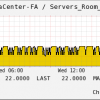Search Exchange
Search All Sites
Nagios Live Webinars
Let our experts show you how Nagios can help your organization.Login
Directory Tree
check_netbotz
Current Version
1.0
Last Release Date
2012-12-12
Compatible With
- Nagios 1.x
- Nagios 2.x
- Nagios 3.x
- Nagios 4.x
- Nagios XI
Owner
License
GPL
Hits
55549
Files:
| File | Description |
|---|---|
| check_netbotz.zip | check_netbotz.zip |
Meet The New Nagios Core Services Platform
Built on over 25 years of monitoring experience, the Nagios Core Services Platform provides insightful monitoring dashboards, time-saving monitoring wizards, and unmatched ease of use. Use it for free indefinitely.
Monitoring Made Magically Better
- Nagios Core on Overdrive
- Powerful Monitoring Dashboards
- Time-Saving Configuration Wizards
- Open Source Powered Monitoring On Steroids
- And So Much More!
The plugin uses snmp v1 in order to interact with the NetBotz administration interface.
The plugin will discover the available sensors and thresholds automatically.
SNMP Python bindings are mandatory. Need to install net-snmp-python package (Centos).
In addition, PowerNet-MIB in mandatory. Place it under you default MIB directory(/usr/share/snmp/mibs).
Usage: check_netbotz.py [options]
Options:
-h, --help show this help message and exit
-H HOST, --host=HOST NetBotz Host Name
-c COMMUNITY, --community=COMMUNITY
SNMP Community Name. [Default:public]
-t TYPE, --type=TYPE Test Type. Valid values are 'temp' for tempratue test,
and 'humid' for humidity tests. [Default:temp]
-e ONERROR, --onerror=ONERROR
On error exit code. Valid values are 1 for warning, 2
for critical. [Default:2]
Outputs:
OK: Sensor MM:1 Tempratue test: 23C - The Tempratue value is OK. Sensor MM:2 Tempratue test: 21C - The Tempratue value is OK. | 'Sensor MM:1 Tempratue'=23;;;40;0; 'Sensor MM:2 Tempratue'=21;;;40;0;
OK: Sensor MM:1 Humidity test: 38% RH - The Humidity value is OK. Sensor MM:2 Humidity test: 42% RH - The Humidity value is OK. | 'Sensor MM:1 Humidity'=38%;;;99;0; 'Sensor MM:2 Humidity'=42%;;;99;0;
The plugin will discover the available sensors and thresholds automatically.
SNMP Python bindings are mandatory. Need to install net-snmp-python package (Centos).
In addition, PowerNet-MIB in mandatory. Place it under you default MIB directory(/usr/share/snmp/mibs).
Usage: check_netbotz.py [options]
Options:
-h, --help show this help message and exit
-H HOST, --host=HOST NetBotz Host Name
-c COMMUNITY, --community=COMMUNITY
SNMP Community Name. [Default:public]
-t TYPE, --type=TYPE Test Type. Valid values are 'temp' for tempratue test,
and 'humid' for humidity tests. [Default:temp]
-e ONERROR, --onerror=ONERROR
On error exit code. Valid values are 1 for warning, 2
for critical. [Default:2]
Outputs:
OK: Sensor MM:1 Tempratue test: 23C - The Tempratue value is OK. Sensor MM:2 Tempratue test: 21C - The Tempratue value is OK. | 'Sensor MM:1 Tempratue'=23;;;40;0; 'Sensor MM:2 Tempratue'=21;;;40;0;
OK: Sensor MM:1 Humidity test: 38% RH - The Humidity value is OK. Sensor MM:2 Humidity test: 42% RH - The Humidity value is OK. | 'Sensor MM:1 Humidity'=38%;;;99;0; 'Sensor MM:2 Humidity'=42%;;;99;0;
Reviews (1)
bydemr, June 29, 2017
This works great.
It would be nice if it could check wireless sensor as well.
Thanks
Enzo
It would be nice if it could check wireless sensor as well.
Thanks
Enzo


 New Listings
New Listings