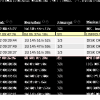Search Exchange
Search All Sites
Nagios Live Webinars
Let our experts show you how Nagios can help your organization.Login
Directory Tree
check_diskinode_status
Current Version
0.2
Last Release Date
2012-12-25
Compatible With
- Nagios 1.x
- Nagios 2.x
- Nagios 3.x
- Nagios XI
Owner
License
GPL
Hits
51059
Files:
| File | Description |
|---|---|
| check_diskinode_mountpoint_status.plx | check_diskinode_mountpoint_status.plx |
Meet The New Nagios Core Services Platform
Built on over 25 years of monitoring experience, the Nagios Core Services Platform provides insightful monitoring dashboards, time-saving monitoring wizards, and unmatched ease of use. Use it for free indefinitely.
Monitoring Made Magically Better
- Nagios Core on Overdrive
- Powerful Monitoring Dashboards
- Time-Saving Configuration Wizards
- Open Source Powered Monitoring On Steroids
- And So Much More!
Purpose : To check the used disk space and used inode limit using df on path or mountpoint.
It takes the mountpoint/path as the second argument.
Usage : It accepts 3 arguments, warnings limit and critical limit .If used %age is more than -w value it will give warning message
If used %age is more that -c value it will give critical message
Syntax : check_diskinode_status.plx [PathToCheck] -w [WarnLimit] -c [CritLimit]
Reason for this : In some cases (e.g. virtuzoo container in my case), the default check_disk plugin comes with nagios-plugin doesnt work. The df,mount,procfs dont show properly mounted
device,filesystems,sizes. So I have to use df// to get the details which is fed into this plugin to get values.
It also works on all unix/linux systems also.
To run it using nrpe, put the script in /usr/local/nagios/libexec.
Change permission to 744.
Add below line to /usr/local/nagios/etc/nrpe.cfg of the host:
############################################################
command[check_diskinode_mountpoint_status]= /usr/local/nagios/libexec/check_diskinode_status.plx -w 80 -c 90
############################################################
Then add the command in the hostfile of the nagios server.
From nagios server using nrpe in command line quota can be checked.
It takes the mountpoint/path as the second argument.
Usage : It accepts 3 arguments, warnings limit and critical limit .If used %age is more than -w value it will give warning message
If used %age is more that -c value it will give critical message
Syntax : check_diskinode_status.plx [PathToCheck] -w [WarnLimit] -c [CritLimit]
Reason for this : In some cases (e.g. virtuzoo container in my case), the default check_disk plugin comes with nagios-plugin doesnt work. The df,mount,procfs dont show properly mounted
device,filesystems,sizes. So I have to use df
It also works on all unix/linux systems also.
To run it using nrpe, put the script in /usr/local/nagios/libexec.
Change permission to 744.
Add below line to /usr/local/nagios/etc/nrpe.cfg of the host:
############################################################
command[check_diskinode_mountpoint_status]= /usr/local/nagios/libexec/check_diskinode_status.plx -w 80 -c 90
############################################################
Then add the command in the hostfile of the nagios server.
From nagios server using nrpe in command line quota can be checked.
Reviews (0)
Be the first to review this listing!


 New Listings
New Listings