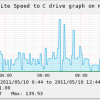Search Exchange
Search All Sites
Nagios Live Webinars
Let our experts show you how Nagios can help your organization.Login
Directory Tree
check_smb_speed
Current Version
1.0
Last Release Date
2011-05-09
Compatible With
- Nagios 1.x
- Nagios 2.x
- Nagios 3.x
- Nagios XI
Owner
Website
License
GPL
Hits
97196
Files:
| File | Description |
|---|---|
| check_smb_speed.vbs | check_smb_speed.vbs |
Meet The New Nagios Core Services Platform
Built on over 25 years of monitoring experience, the Nagios Core Services Platform provides insightful monitoring dashboards, time-saving monitoring wizards, and unmatched ease of use. Use it for free indefinitely.
Monitoring Made Magically Better
- Nagios Core on Overdrive
- Powerful Monitoring Dashboards
- Time-Saving Configuration Wizards
- Open Source Powered Monitoring On Steroids
- And So Much More!
It would be useful to be located on one machine targeting another.
The chunk size of reads and writes has taken into account the loose documentation on Microsoft's extended CIFS, SMB v1.0, that the "block size is 64KB."
This script doesn't take into account the clearing of all the caches where previously written data can reside.
Think about how appropriate this script is in your situation and how large your cache is.
A useful example is:
I want to perform two operations:
- write once every 5 minutes to a file server get the time (starting at time 0 minutes)
- read once every 5 minutes from a file server, get the time (starting at time 2.5 minutes)
Because I know that the I/O on this server is large, it is likely that all of the caches** are cleared by 2.5 minutes.
** caches could include: Client SMB, client NIC buffer, server NIC buffer, Server SMB, Server hdd driver cache, Server RAID controller write cache, Server RAID HDDs individual cache
These are just considerations and are probably not applicable to your situation.
This is probably a 100% acceptable test unless you're in an extremely high frequency area.
Suggestion:
1) Run it with warning and critical levels very high to establish a baseline speed of the operation.
2) Set the warning and critical levels according to this baseline.
Read the comments in the vbs for configuration and usage.
perf data output to specs:
(label)=(value)(metric);(warn level);(crit level);(min level);(max level)
v1.0 has been tested with NSClient++, expanded configuration example and addressed security thoroughly, can not be integrated into NSClient++'s wrapper.
The chunk size of reads and writes has taken into account the loose documentation on Microsoft's extended CIFS, SMB v1.0, that the "block size is 64KB."
This script doesn't take into account the clearing of all the caches where previously written data can reside.
Think about how appropriate this script is in your situation and how large your cache is.
A useful example is:
I want to perform two operations:
- write once every 5 minutes to a file server get the time (starting at time 0 minutes)
- read once every 5 minutes from a file server, get the time (starting at time 2.5 minutes)
Because I know that the I/O on this server is large, it is likely that all of the caches** are cleared by 2.5 minutes.
** caches could include: Client SMB, client NIC buffer, server NIC buffer, Server SMB, Server hdd driver cache, Server RAID controller write cache, Server RAID HDDs individual cache
These are just considerations and are probably not applicable to your situation.
This is probably a 100% acceptable test unless you're in an extremely high frequency area.
Suggestion:
1) Run it with warning and critical levels very high to establish a baseline speed of the operation.
2) Set the warning and critical levels according to this baseline.
Read the comments in the vbs for configuration and usage.
perf data output to specs:
(label)=(value)(metric);(warn level);(crit level);(min level);(max level)
v1.0 has been tested with NSClient++, expanded configuration example and addressed security thoroughly, can not be integrated into NSClient++'s wrapper.
Reviews (0)
Be the first to review this listing!


 New Listings
New Listings