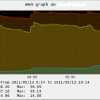Search Exchange
Search All Sites
Nagios Live Webinars
Let our experts show you how Nagios can help your organization.Login
Directory Tree
Directory
SushilR
bySushilR, August 8, 2012
Hi,
Please let me know what is means..
check_linux_stats.pl -L -w 10,8,5 -c 20,18,15 --- for Load
Please reply to me on sushil.rangari@gmail.com
Please let me know what is means..
check_linux_stats.pl -L -w 10,8,5 -c 20,18,15 --- for Load
Please reply to me on sushil.rangari@gmail.com
Owner's reply
Hi,
This format is the same as the default format that is used by the command 'uptime', 'w', or 'cat /proc/loadavg'
./check_linux_stats.pl -L -w wload1,wload5,wload15 -c cload,cload5,cload15
bySushilR, July 17, 2012
Hi,
Please let me know how to use this plugin for remote host. as i am using it, its showing me /etc/init.d/httpd CRITICAL - httpd dead but subsys locked ERROR
Regards
Sushil
Please let me know how to use this plugin for remote host. as i am using it, its showing me /etc/init.d/httpd CRITICAL - httpd dead but subsys locked ERROR
Regards
Sushil
Owner's reply
To run this on a remote host use nrpe and add a line like this to your nrpe.cfg
command[check_httpd]=/usr/lib/nagios/plugins/check_exit_status.pl -s /etc/init.d/httpd -r
Don't forget to add to sudoers:
nrpe ALL=(root) NOPASSWD: /etc/init.d/* status

 Directory
Directory New Listings
New Listings