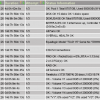Search Exchange
Search All Sites
Nagios Live Webinars
Let our experts show you how Nagios can help your organization.Login
Directory Tree
Directory
baher09
bybaher09, March 11, 2014
This shell script uses check_nt to check both Bytes Sent and Bytes Received counters in one place. My understanding is that it is lacking the ability to set Warning and Critical thresholds. For that, I'm planning to user check_nt. My biggest challenge was to get NIC naming work. Here is what worked for me:
./check_win_net_usage.sh –H –p 12489 –i “Intel[R] 82579LM Gigabit Network Connection”
And for thresholds, I used
./check_nt –H –p 12489 –v COUNTER –l “\network interface(intel[r] 82579lm gigabit network connection)\bytes sent/sec” –w 1000000 –c 3000000
and
./check_nt –H –p 12489 –v COUNTER –l “\network interface(intel[r] 82579lm gigabit network connection)\bytes received/sec” –w 1000000 –c 3000000
./check_win_net_usage.sh –H –p 12489 –i “Intel[R] 82579LM Gigabit Network Connection”
And for thresholds, I used
./check_nt –H –p 12489 –v COUNTER –l “\network interface(intel[r] 82579lm gigabit network connection)\bytes sent/sec” –w 1000000 –c 3000000
and
./check_nt –H –p 12489 –v COUNTER –l “\network interface(intel[r] 82579lm gigabit network connection)\bytes received/sec” –w 1000000 –c 3000000
bybaher09, November 22, 2011
This is one of great Plugins I have ever used, Thank You to Jeff Roberson. Also first time to use a PowerShell-based script with NRPE. I had to do some changes on NRPE to work. I'm using Groundwork Monitor CE (GWOS CE) that uses Nagios as it's Engine.
On NSClient++ I noticed it has [NRPE Client Handlers] and had to modify it to [NRPE Handlers].
Feedbacks from from qk4I and dmagniez were very useful .. Thank You!
Also I had to run the following Windows PowerShell command on the Exchange Server:
Set-ExecutionPolicy RemoteSigned
This made it possible for the PS scripts to work on NRPE from Exchange server to Nagios (GWOS CE).
On GWOS, I created a command:
$USER1$/check_nrpe -t 60 -H $HOSTADDRESS$ -c $ARG1$
And two services .. one for Replication and one for MailboxDB
$USER1$/check_nrpe -t 60 -H $HOSTADDRESS$ -c check_replication_health
$USER1$/check_nrpe -t 60 -H $HOSTADDRESS$ -c check_mailboxdb_health
Thanks again ...
On NSClient++ I noticed it has [NRPE Client Handlers] and had to modify it to [NRPE Handlers].
Feedbacks from from qk4I and dmagniez were very useful .. Thank You!
Also I had to run the following Windows PowerShell command on the Exchange Server:
Set-ExecutionPolicy RemoteSigned
This made it possible for the PS scripts to work on NRPE from Exchange server to Nagios (GWOS CE).
On GWOS, I created a command:
$USER1$/check_nrpe -t 60 -H $HOSTADDRESS$ -c $ARG1$
And two services .. one for Replication and one for MailboxDB
$USER1$/check_nrpe -t 60 -H $HOSTADDRESS$ -c check_replication_health
$USER1$/check_nrpe -t 60 -H $HOSTADDRESS$ -c check_mailboxdb_health
Thanks again ...
bybaher09, November 18, 2011
This plugin works great on GWOS CE. I got it to with with two different EqualLogic units, 4000x and 5000xv. One area of improvement will be FAN and PS. Currently, FAN and PS shows all the FANs and PS for both Equallogic appliances inside the group, no matter what IP address is given. It will be great if shows these components separately. This way we know for example the PS unit which is failed is coming from which Equallogic box. I still love this plugin very much as I don't need to enable Email notifications anymore .. Thank You!
Owner's reply
I know, this is bugging. I've talked with one of the Engineers of the Equallogic about that 'problem' but this is the 'Equallogic design'. So every member is giving out information for all other members in the same group. Helpful for volume checks but annoying for hardware related checks like PS, I agree.

 Directory
Directory New Listings
New Listings