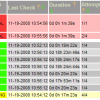Search Exchange
Search All Sites
Nagios Live Webinars
Let our experts show you how Nagios can help your organization.Login
Directory Tree
check_mysql_health
Current Version
2.1.5
Last Release Date
2010-12-20
Compatible With
- Nagios 1.x
- Nagios 2.x
- Nagios 3.x
- Nagios XI 2009R1
- Nagios Fusion 2010R1
Owner
Hits
388857
Meet The New Nagios Core Services Platform
Built on over 25 years of monitoring experience, the Nagios Core Services Platform provides insightful monitoring dashboards, time-saving monitoring wizards, and unmatched ease of use. Use it for free indefinitely.
Monitoring Made Magically Better
- Nagios Core on Overdrive
- Powerful Monitoring Dashboards
- Time-Saving Configuration Wizards
- Open Source Powered Monitoring On Steroids
- And So Much More!
This plugin can be used to check the following metrics:
connection-time (Time to connect to the server)
uptime (Time the server is running)
threads-connected (Number of currently open connections)
threadcache-hitrate (Hit rate of the thread-cache)
slave-lag (Seconds behind master)
slave-io-running (Slave io running: Yes)
slave-sql-running (Slave sql running: Yes)
qcache-hitrate (Query cache hitrate)
qcache-lowmem-prunes (Query cache entries pruned because of low memory)
keycache-hitrate (MyISAM key cache hitrate)
bufferpool-hitrate (InnoDB buffer pool hitrate)
bufferpool-wait-free (InnoDB buffer pool waits for clean page available)
log-waits (InnoDB log waits because of a too small log buffer)
tablecache-hitrate (Table cache hitrate)
table-lock-contention (Table lock contention)
index-usage (Usage of indices)
tmp-disk-tables (Percent of temp tables created on disk)
slow-queries (Slow queries)
long-running-procs (long running processes)
cluster-ndbd-running (ndnd nodes are up and running)
sql (any sql command returning a single number)
connection-time (Time to connect to the server)
uptime (Time the server is running)
threads-connected (Number of currently open connections)
threadcache-hitrate (Hit rate of the thread-cache)
slave-lag (Seconds behind master)
slave-io-running (Slave io running: Yes)
slave-sql-running (Slave sql running: Yes)
qcache-hitrate (Query cache hitrate)
qcache-lowmem-prunes (Query cache entries pruned because of low memory)
keycache-hitrate (MyISAM key cache hitrate)
bufferpool-hitrate (InnoDB buffer pool hitrate)
bufferpool-wait-free (InnoDB buffer pool waits for clean page available)
log-waits (InnoDB log waits because of a too small log buffer)
tablecache-hitrate (Table cache hitrate)
table-lock-contention (Table lock contention)
index-usage (Usage of indices)
tmp-disk-tables (Percent of temp tables created on disk)
slow-queries (Slow queries)
long-running-procs (long running processes)
cluster-ndbd-running (ndnd nodes are up and running)
sql (any sql command returning a single number)
Reviews (7)
byklaypigeon, June 10, 2019
Everything works great until SSL is enabled. To get this working with SSL you have to use an additional cnf. Then, when using that cnf it no longer accepts the host/port params so they have to be called out in a cnfgroup (in the file). Its just kind of awkwardly designed it seems. In order to add a new db for monitoring you either have to create a new cnfgroup in the cnf file or create a new cnf. In order to integrate smoothly with our monitoring system Opsview, this needs to be able to accept all arguments at the commandline.
So we would need minimally params for ssl-ca and ssl-mode that would get passed into DBI. I think we are going to try to re-write the code for this. Also, would be nice if Consol put their code in revision control so the community can help improve/maintain it.
In case this may help anyone, this is what you need to do to execute against AWS RDS:
./check_mysql_health --mode connection-time --database myDBName --username 'username' --password 'userpassword' --warning 1 --critical 5 --environment NAGIOS__SERVICEMYSQL_MYCNF='/mnt/opsview/usr/local/nagios/etc/mysql_rds.cnf' --environment NAGIOS__SERVICEMYSQL_MYCNFGROUP='groupName'
download the RDS cert bundle and put that with your certs:
https://docs.aws.amazon.com/AmazonRDS/latest/UserGuide/UsingWithRDS.SSL.html
In the cnf file I have specified above, I have these contents:
[client]
ssl-ca = /etc/ldap/cacerts/rds-combined-ca-bundle.pem
ssl-mode = 'VERIFY_CA'
[groupName]
host = MyHostname.us-east-1.rds.amazonaws.com
port = 12345
So we would need minimally params for ssl-ca and ssl-mode that would get passed into DBI. I think we are going to try to re-write the code for this. Also, would be nice if Consol put their code in revision control so the community can help improve/maintain it.
In case this may help anyone, this is what you need to do to execute against AWS RDS:
./check_mysql_health --mode connection-time --database myDBName --username 'username' --password 'userpassword' --warning 1 --critical 5 --environment NAGIOS__SERVICEMYSQL_MYCNF='/mnt/opsview/usr/local/nagios/etc/mysql_rds.cnf' --environment NAGIOS__SERVICEMYSQL_MYCNFGROUP='groupName'
download the RDS cert bundle and put that with your certs:
https://docs.aws.amazon.com/AmazonRDS/latest/UserGuide/UsingWithRDS.SSL.html
In the cnf file I have specified above, I have these contents:
[client]
ssl-ca = /etc/ldap/cacerts/rds-combined-ca-bundle.pem
ssl-mode = 'VERIFY_CA'
[groupName]
host = MyHostname.us-east-1.rds.amazonaws.com
port = 12345
byNico D., January 31, 2016
The Nagios plugin may be really nice. I just don't have much experience with it right now. However, when I started trying it, it just came up with:
Can't locate object method "new" via package "DBD::MySQL::Server::Instance" (perhaps you forgot to load "DBD::MySQL::Server::Instance"?) at Nagios/DBD/MySQL/Server.pm line 85.
I was looking for such issues on the internet and didn't find any helpful topic. I wonder if I really am the only one on the world wide web having that issue.
However, I found out that a change of the line 85 in the mentioned file from:
$self->{instance} = DBD::MySQL::Server::Instance->new(%params);
to:
$self->{instance} = DBD::MySQL::Server->new(%params);
was helpful. Just as remark.
Can't locate object method "new" via package "DBD::MySQL::Server::Instance" (perhaps you forgot to load "DBD::MySQL::Server::Instance"?) at Nagios/DBD/MySQL/Server.pm line 85.
I was looking for such issues on the internet and didn't find any helpful topic. I wonder if I really am the only one on the world wide web having that issue.
However, I found out that a change of the line 85 in the mentioned file from:
$self->{instance} = DBD::MySQL::Server::Instance->new(%params);
to:
$self->{instance} = DBD::MySQL::Server->new(%params);
was helpful. Just as remark.
byrandomx2000, October 3, 2015
Great plugin, love the functionality!
The MySQL CLI now emits an annoying warning message: "Warning: Using a password on the command line interface can be insecure."
Seems the best way to slience this warning is to use the switch:
--defaults-file
Feature request - please add:
defaults-file /path/to/creds.cnf
The MySQL CLI now emits an annoying warning message: "Warning: Using a password on the command line interface can be insecure."
Seems the best way to slience this warning is to use the switch:
--defaults-file
Feature request - please add:
defaults-file /path/to/creds.cnf
Great plugin, but I do have a fairly big problem I've just noticed, we use a .my.cnf file for all username and password (Which is common across the company for the nagios mysql user), however we need to specify hostname in the command for obvious reasons.
However, when you run the script with the mycnf option, it doesn't parse the hostname and goes to localhost instead.
So I ended up with 20machines all with the same mysql health values!
If you use --hostname --user and --pass as normal, the script works great hence the good rating, but if I can submit a bug report somewhere that would be ace.
Cheers,
Chris
However, when you run the script with the mycnf option, it doesn't parse the hostname and goes to localhost instead.
So I ended up with 20machines all with the same mysql health values!
If you use --hostname --user and --pass as normal, the script works great hence the good rating, but if I can submit a bug report somewhere that would be ace.
Cheers,
Chris
byMarkJenks, March 6, 2012
Great product, but cpu busy is not coming back very useful and I had to disable it. here is a link that explains a better way to do it.
http://strictlysql.blogspot.com/2010/06/finding-cpu-utilization-in-sql-server.html
http://strictlysql.blogspot.com/2010/06/finding-cpu-utilization-in-sql-server.html
I'd like to download this plugin, but there are no files listed and there's no download link as well.
Owner's reply
Clicking on "Website
labs.consol.de/nagios/check_mysql_health" a few lines above is very complicated, isn't it?
This plugin is brilliant. Very easy to set up and gets all the lovely perfdata I need to have historic and highly valuable hard numbers to tune our MySQL servers and application code. No more naysayers with the complaining that 'changing for the sake of changing is not a solution'.
Also the checking of MySQL replication is very awesome.
This plugin defeats any reasons we had for using the MySQL Enterprise Manager software. Saving dollars and cents.
Also the checking of MySQL replication is very awesome.
This plugin defeats any reasons we had for using the MySQL Enterprise Manager software. Saving dollars and cents.


 New Listings
New Listings