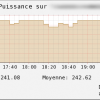Search Exchange
Search All Sites
Nagios Live Webinars
Let our experts show you how Nagios can help your organization.Login
Directory Tree
Check the status of DELL PowerEdge server Popular
Current Version
1.6
Last Release Date
2024-12-30
Compatible With
- Nagios 3.x
- Nagios 4.x
Owner
License
GPL
Hits
131252
Meet The New Nagios Core Services Platform
Built on over 25 years of monitoring experience, the Nagios Core Services Platform provides insightful monitoring dashboards, time-saving monitoring wizards, and unmatched ease of use. Use it for free indefinitely.
Monitoring Made Magically Better
- Nagios Core on Overdrive
- Powerful Monitoring Dashboards
- Time-Saving Configuration Wizards
- Open Source Powered Monitoring On Steroids
- And So Much More!
check_check_snmp_dell_poweredge is written in Bash and is distributed under the GPLv2 license. This plugin have been created by Yoann LAMY.
Usage:
./check_snmp_dell_poweredge -H xxx.xxx.xxx.xxx -C public -t disk -d 1
./check_snmp_dell_poweredge -H xxx.xxx.xxx.xxx -C public -t fan
./check_snmp_dell_poweredge -H xxx.xxx.xxx.xxx -C public -t health
./check_snmp_dell_poweredge -H xxx.xxx.xxx.xxx -C public -t info
./check_snmp_dell_poweredge -H xxx.xxx.xxx.xxx -C public -t redundancy
./check_snmp_dell_poweredge -H xxx.xxx.xxx.xxx -C public -t temperature -w 30 -c 35
-H ADDRESS
Name or IP address of host (default: 127.0.0.1)
-C STRING
Community name for the host's SNMP agent (default: public)
-t STRING
Different status (disk, fan, health, info, power, redundancy, temperature)
-d INTEGER
Numero of disk (default: 1)
-w INTEGER
Warning level for temperature in degrees (default: 0)
-c INTEGER
Critical level for temperature in degrees (default: 0)
-h
Print this help screen
-V
Print version and license information
This plugin uses the 'snmpget' command included with the NET-SNMP package.
This plugin support performance data output.
The nagios plugins come with ABSOLUTELY NO WARRANTY.
You may redistribute copies of the plugins under the terms of the GNU General Public License v2.
Usage:
./check_snmp_dell_poweredge -H xxx.xxx.xxx.xxx -C public -t disk -d 1
./check_snmp_dell_poweredge -H xxx.xxx.xxx.xxx -C public -t fan
./check_snmp_dell_poweredge -H xxx.xxx.xxx.xxx -C public -t health
./check_snmp_dell_poweredge -H xxx.xxx.xxx.xxx -C public -t info
./check_snmp_dell_poweredge -H xxx.xxx.xxx.xxx -C public -t redundancy
./check_snmp_dell_poweredge -H xxx.xxx.xxx.xxx -C public -t temperature -w 30 -c 35
-H ADDRESS
Name or IP address of host (default: 127.0.0.1)
-C STRING
Community name for the host's SNMP agent (default: public)
-t STRING
Different status (disk, fan, health, info, power, redundancy, temperature)
-d INTEGER
Numero of disk (default: 1)
-w INTEGER
Warning level for temperature in degrees (default: 0)
-c INTEGER
Critical level for temperature in degrees (default: 0)
-h
Print this help screen
-V
Print version and license information
This plugin uses the 'snmpget' command included with the NET-SNMP package.
This plugin support performance data output.
The nagios plugins come with ABSOLUTELY NO WARRANTY.
You may redistribute copies of the plugins under the terms of the GNU General Public License v2.
Reviews (3)
Dear,
To use the plugin where I must make the snmp configuration in my poweredge ...?
Best Regards
To use the plugin where I must make the snmp configuration in my poweredge ...?
Best Regards
byTJ619, February 16, 2017
I use it for Redundancy and disk.
Work perfectly.
With :
T310
T410
R410
And other tower and rackable server.
Work perfectly.
With :
T310
T410
R410
And other tower and rackable server.
bynishith, June 6, 2016
This plugin is functioning well in below listed Servers.
Dell PowerEdge 2950
Dell R510
Dell R710
Dell PowerEdge 1900
Command Output is:
##########################################
./check_snmp_dell_poweredge -H 10.0.77.43 -C public -t redundancy
Power supply redundancy is OK
./check_snmp_dell_poweredge -H 10.0.77.43 -C public -t temperature
Ambient temperature : 15 Degres Celsius | temperature=15;0;0;0
./check_snmp_dell_poweredge -H 10.0.77.43 -C public -t health
Etat general : Warning
./check_snmp_dell_poweredge -H 10.0.77.43 -C public -t info
Information : Dell PowerEdge 2950 possede le service TAG '8B1PX1S'
./check_snmp_dell_poweredge -H 10.0.77.43 -C public -t disk -d 2
Disk Status 'Physical Disk 0:0:1' : Online, RAID array is OK
Will work with all Disks, Just change the Disk ID in the end
##########################################
My commands.cfg file:
define command{
command_name check_snmp_dell_poweredge_temp
command_line $USER1$/check_snmp_dell_poweredge -H $HOSTADDRESS$ -C $ARG1$ -t $ARG2$ -w $ARG3$ -c $ARG4$
}
define command{
command_name check_snmp_dell_poweredge_disk
command_line $USER1$/check_snmp_dell_poweredge -H $HOSTADDRESS$ -C $ARG1$ -t $ARG2$ -d $ARG3$
}
define command{
command_name check_snmp_dell_poweredge
command_line $USER1$/check_snmp_dell_poweredge -H $HOSTADDRESS$ -C $ARG1$ -t $ARG2$
}
########################################
Thanks to the author... I'm first to put +ve review....ha ha ha...!!!
Dell PowerEdge 2950
Dell R510
Dell R710
Dell PowerEdge 1900
Command Output is:
##########################################
./check_snmp_dell_poweredge -H 10.0.77.43 -C public -t redundancy
Power supply redundancy is OK
./check_snmp_dell_poweredge -H 10.0.77.43 -C public -t temperature
Ambient temperature : 15 Degres Celsius | temperature=15;0;0;0
./check_snmp_dell_poweredge -H 10.0.77.43 -C public -t health
Etat general : Warning
./check_snmp_dell_poweredge -H 10.0.77.43 -C public -t info
Information : Dell PowerEdge 2950 possede le service TAG '8B1PX1S'
./check_snmp_dell_poweredge -H 10.0.77.43 -C public -t disk -d 2
Disk Status 'Physical Disk 0:0:1' : Online, RAID array is OK
Will work with all Disks, Just change the Disk ID in the end
##########################################
My commands.cfg file:
define command{
command_name check_snmp_dell_poweredge_temp
command_line $USER1$/check_snmp_dell_poweredge -H $HOSTADDRESS$ -C $ARG1$ -t $ARG2$ -w $ARG3$ -c $ARG4$
}
define command{
command_name check_snmp_dell_poweredge_disk
command_line $USER1$/check_snmp_dell_poweredge -H $HOSTADDRESS$ -C $ARG1$ -t $ARG2$ -d $ARG3$
}
define command{
command_name check_snmp_dell_poweredge
command_line $USER1$/check_snmp_dell_poweredge -H $HOSTADDRESS$ -C $ARG1$ -t $ARG2$
}
########################################
Thanks to the author... I'm first to put +ve review....ha ha ha...!!!


 New Listings
New Listings