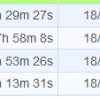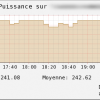Search Exchange
Search All Sites
Nagios Live Webinars
Let our experts show you how Nagios can help your organization.Login
Directory Tree
Directory
alex3105
byalex3105, September 24, 2020
Goodnight,
Could you please send me examples of the commands and services to implement the script, I have Netscaler MPX5550 and Nagios 4.
Could you please send me examples of the commands and services to implement the script, I have Netscaler MPX5550 and Nagios 4.
byalex3105, September 7, 2020
How about, how would you use the script on several computers, such as hostgroup .. since it does not allow to use the $ HOSTADDRESS $ parameter
byalex3105, February 4, 2019
I have Cisco 9407 equipment, with the plugin I can monitor it .. Could you tell me how specific is the community and the ip of my team with the plugin ...?
byalex3105, November 13, 2018
byalex3105, November 1, 2018
Good morning,
I have Centos 7 and Nagios Core 4.4.1, I am presented with this error, you can guide me to what can be done
[root@localhost check_vmware_esx_0.9.19]# ./check_vmware_esx.pl
Can't locate Time/Duration.pm in @INC (@INC contains: /root/perl5/lib/perl5/5.16.3/x86_64-linux-thread-multi /root/perl5/lib/perl5/5.16.3 /root/perl5/lib/perl5/x86_64-linux-thread-multi /root/perl5/lib/perl5 /usr/local/lib64/perl5 /usr/local/share/perl5 /usr/lib64/perl5/vendor_perl /usr/share/perl5/vendor_perl /usr/lib64/perl5 /usr/share/perl5 .) at ./check_vmware_esx.pl line 1154.
BEGIN failed--compilation aborted at ./check_vmware_esx.pl line 1154.
[root@localhost check_vmware_esx_0.9.19]#
I have Centos 7 and Nagios Core 4.4.1, I am presented with this error, you can guide me to what can be done
[root@localhost check_vmware_esx_0.9.19]# ./check_vmware_esx.pl
Can't locate Time/Duration.pm in @INC (@INC contains: /root/perl5/lib/perl5/5.16.3/x86_64-linux-thread-multi /root/perl5/lib/perl5/5.16.3 /root/perl5/lib/perl5/x86_64-linux-thread-multi /root/perl5/lib/perl5 /usr/local/lib64/perl5 /usr/local/share/perl5 /usr/lib64/perl5/vendor_perl /usr/share/perl5/vendor_perl /usr/lib64/perl5 /usr/share/perl5 .) at ./check_vmware_esx.pl line 1154.
BEGIN failed--compilation aborted at ./check_vmware_esx.pl line 1154.
[root@localhost check_vmware_esx_0.9.19]#
byalex3105, September 23, 2018
Dear,
The following error appears. I would appreciate if you tell me how to fix it:
[root@localhost cisco-ucs-nagios-0.9.3]# ./installer.py
File "./installer.py", line 94
except Exception, cfg_err:
^
SyntaxError: invalid syntax
Greetings
The following error appears. I would appreciate if you tell me how to fix it:
[root@localhost cisco-ucs-nagios-0.9.3]# ./installer.py
File "./installer.py", line 94
except Exception, cfg_err:
^
SyntaxError: invalid syntax
Greetings
byalex3105, September 18, 2018

 Directory
Directory New Listings
New Listings