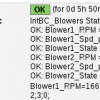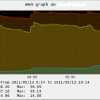Search Exchange
Search All Sites
Nagios Live Webinars
Let our experts show you how Nagios can help your organization.Login
Directory Tree
Directory
RedFish
byRedFish, April 27, 2016
With my regional seetings I had to modify the script, I also added some performance datas. The modifications do start afet line 48 :
$now = (Get-Date).AddDays(-$period)
$lastend = (Get-BEJobHistory -Name $name -FromLastJobRun).EndTime.ToString("dd.MM.yyyy HH:mm")
$laststart = (Get-BEJobHistory -Name $name -FromLastJobRun).StartTime
$jobsize = (Get-BEJobHistory -Name $name -FromLastJobRun).TotalDataSizeBytes/1000000000
$jobsize = "{0:N0}" -f $jobsize
$jobduration = (Get-BEJobHistory -Name $name -FromLastJobRun).ElapsedTime.Hours*60 +(Get-BEJobHistory -Name $name -FromLastJobRun).ElapsedTime.Minutes
$name = " + $name + "
if ($now -gt $laststart)
{
Write-Host "CRITICAL! Last run of job: $name on $lastend."
exit 2
}
else
{
$jobsize=$jobsize+"B"
Write-Host "OK Job $name ($jobsize GB) completed successfully on $lastend in $jobduration minutes.|Job_size=$jobsize; Duration_minutes=$jobduration"
exit 0
}
$now = (Get-Date).AddDays(-$period)
$lastend = (Get-BEJobHistory -Name $name -FromLastJobRun).EndTime.ToString("dd.MM.yyyy HH:mm")
$laststart = (Get-BEJobHistory -Name $name -FromLastJobRun).StartTime
$jobsize = (Get-BEJobHistory -Name $name -FromLastJobRun).TotalDataSizeBytes/1000000000
$jobsize = "{0:N0}" -f $jobsize
$jobduration = (Get-BEJobHistory -Name $name -FromLastJobRun).ElapsedTime.Hours*60 +(Get-BEJobHistory -Name $name -FromLastJobRun).ElapsedTime.Minutes
$name = " + $name + "
if ($now -gt $laststart)
{
Write-Host "CRITICAL! Last run of job: $name on $lastend."
exit 2
}
else
{
$jobsize=$jobsize+"B"
Write-Host "OK Job $name ($jobsize GB) completed successfully on $lastend in $jobduration minutes.|Job_size=$jobsize; Duration_minutes=$jobduration"
exit 0
}
byRedFish, February 5, 2014
I had to modify the operators at lines 71,77,89 and 95 because they were "greater or equal" and "less or equal" instead of simply ">" or "Something I missed was the possibility to use directly textual MIB instead of the numeric OID, I saw that by using NetSNMP::OID it should be possible but did not have the time to try.
byRedFish, October 9, 2013
Hello,
Great job this check worked great out of the box, I applied ruddockr suggestion to have CPU usage and not Idle time.
I noticed two small issues :
If you do not have any swap you get the divide by zero error noticed by helium_rday, as a quick fix I added a +1 in the division at line 290 and 291.
I always get a empty disk io, the perfdata are there but the output is always :
DISK OK io : |sda1_read=0.00;100;150 sda1_write=0.00;70;100 with nothing after the "io : ". I'm not a Perl expert but I noticed that the $return_str is initiliazed but no data is added to it.
Great job this check worked great out of the box, I applied ruddockr suggestion to have CPU usage and not Idle time.
I noticed two small issues :
If you do not have any swap you get the divide by zero error noticed by helium_rday, as a quick fix I added a +1 in the division at line 290 and 291.
I always get a empty disk io, the perfdata are there but the output is always :
DISK OK io : |sda1_read=0.00;100;150 sda1_write=0.00;70;100 with nothing after the "io : ". I'm not a Perl expert but I noticed that the $return_str is initiliazed but no data is added to it.
Owner's reply
Hello,
thanks for your comment,
I fixed this two issues on v1.4 !
byRedFish, July 2, 2012
If interested let me know as I have no time to maintain a project. If you want to modify the check yourself the OID is .1.3.6.1.4.1.25506.2.6.1.1.1.1.6.65 (1 min CPU usage in %)
byRedFish, June 8, 2012
Hi,
I use this plugin a lot and I would like to make some suggestions.
1. When -f is used with --stp and --intspeed, I get stp and intspeed in the performance output, is there a way to avoid that ? (I tried with and without -S)
2. Checking the duplex mode could be great, for example by adding --intspeed=100Mb/full or 100Mb/half as options.
Thanks anyway for that great software.
I use this plugin a lot and I would like to make some suggestions.
1. When -f is used with --stp and --intspeed, I get stp and intspeed in the performance output, is there a way to avoid that ? (I tried with and without -S)
2. Checking the duplex mode could be great, for example by adding --intspeed=100Mb/full or 100Mb/half as options.
Thanks anyway for that great software.
Owner's reply
Right now I'm working on a new version of this plugin that will add functionality to --intspeed. So contact me privately and explain your suggestions in more detail.

 Directory
Directory New Listings
New Listings