Search Exchange
Search All Sites
Nagios Live Webinars
Let our experts show you how Nagios can help your organization.Login
Directory Tree
Category: Memory
Nagios plugins for monitoring memory and swap usage.
Meet The New Nagios Core Services Platform
Built on over 25 years of monitoring experience, the Nagios Core Services Platform provides insightful monitoring dashboards, time-saving monitoring wizards, and unmatched ease of use. Use it for free indefinitely.
Monitoring Made Magically Better
- Nagios Core on Overdrive
- Powerful Monitoring Dashboards
- Time-Saving Configuration Wizards
- Open Source Powered Monitoring On Steroids
- And So Much More!
Submit Your Nagios Project!
Help build Nagios Exchange for yourself and the entire the Nagios Community by your Nagios project to the site. It's easy - just create an account, login, and add a new listing. Read the FAQ for instructions.check Linux swap percentage used
This plugin is edited from check_AIX_swap and check_memory for AIX. I have seen the script for swap memory usage in MegaBites. I created this for our company work and it is being shared with everyone. You can use it on all the linux instances to al ...
Check mem (by Nestor@Toronto)
** Please note that this script was originally written by Lukasz Gogolin (lukasz.gogolin@gmail.com). I only i proved and bug fix to make sure it run smoothly. Script were written in BASH, tested on CentOS 6.X, Nagios 3.X
Check memory and swap usage on Windows or Linux Server ... Popular
 This plugin can check memory and swap usage on Windows or Linux Server using SNMP v1 queries.
This plugin can check memory and swap usage on Windows or Linux Server using SNMP v1 queries.
Check memory usage
Check memory usage of windows systems using snmp
Check Process by PID or PID file on Solaris 10
This is designed to monitor a specific process by either PID number or a PID file created when the process was started. It calculates a percentage of memory being used by using prstat and dividing RSS/Size. ./check_pid -n 19523 -w 85 -c 95 OK STATE ...
Check SAR memory page performance
There is a new shell script that monitors mempage performance using the linux sysstat package 'sar' tool. Feel free to update any improvements.
check swap
A simple shell script for nagios to check free swap on a target system The plugin was designed to do active checks using check_by_ssh to check clients like a firewall. Tested with smoothwall.
Check Unix Process
This Unix perl script checks if a process is running and its CPU, Memory, RSS or VSZ (or all of the above) if selects processes and their children and aggregates the data. It can find the process by name, arguments or by reading a .pid file. The script su ...
Check used Swap on Linux
A simple shell script that checks the usage of swap in a Linux System. Intention was, that a system should never swap anything, it was not enough to watch free swap. Output includes performance data for pnp4nagios.
check_avail_memory
This script checks the available memory on a Linux system, it prints out the performance data too.
check_container_memory
This plugin checks the docker container internal memory usage, it retrieves the values using docker stats. The plugin outputs also the performance data.
check_lxc_resources
You can check your LXC containers memory and swap usages from the host machine with that check.
check_mem.pl
check_mem.pl is a Solaris, Linux, and other Unix compatible perl script that: a) Enables perfdata output b) On Solaris - gathers statistics about the ZFS ARC cache c) On Linux - gathers statistics about the caches and buffers from /proc/meminfo d) ...
check_mem.pl
check_mem.pl is a Solaris, Linux, and other Unix compatible perl script that: a) Enables perfdata output b) On Solaris - gathers statistics about the ZFS ARC cache c) On Linux - gathers statistics about the caches and buffers from /proc/meminfo d) When ru ...
check_mem.py
Nagios plugin for checking available memory and swap with perfadata on a nix machine. Tested working on several nix flavors including: - Linux-3.10.0-327.4.4.el7.x86_64-x86_64-with-centos-7.2.1511-Core - Linux-3.16.0-30-generic-x86_64-with-Ubuntu-14.0 ...
check_mem.sh
 check_mem is a bash script that checks buffer, cache and used memory with performance data enable
check_mem is a bash script that checks buffer, cache and used memory with performance data enable
check_memcache
check_memcache based in php. Requires php-memcache . returns perfdata so you can handle it with your favorite software. Developed by http://www.bluejaylabs.com
check_memcached
Check Memcached Server that set and get object cache .
check_memcached II
memcached's statistics
Check_Memory.py
![]() >>> This Script checks Your Unix Memory Utilization & Returns Output
>>> Use Command Line Arguments in MB [Megabytes]
>>> Use script as ./memory.py 'Warning Limit' 'Critical Limit'
>>> Use script as ./memory.py 600 500
>>> Where Argument 600 i ...
>>> This Script checks Your Unix Memory Utilization & Returns Output
>>> Use Command Line Arguments in MB [Megabytes]
>>> Use script as ./memory.py 'Warning Limit' 'Critical Limit'
>>> Use script as ./memory.py 600 500
>>> Where Argument 600 i ...
check_mem_ng.sh
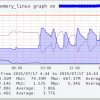 Compatible with Linux including RHEL 7+
This plugin is loosely inspired by check_mem v1.1 from Lukasz Gogolin
https://exchange.nagios.org/directory/Plugins/System-Metrics/Memory/check_mem-2Esh/details
I did a code rewrite and added a check of "free ...
Compatible with Linux including RHEL 7+
This plugin is loosely inspired by check_mem v1.1 from Lukasz Gogolin
https://exchange.nagios.org/directory/Plugins/System-Metrics/Memory/check_mem-2Esh/details
I did a code rewrite and added a check of "free ...
check_paging_file
 The purpose of this plugin is to check the Windows Paging File Size and Usage and return this information back to Nagios. The plugin can be run without any arguments, it will just return a service status of OK. Optionally you can trigger Warning or Crit ...
The purpose of this plugin is to check the Windows Paging File Size and Usage and return this information back to Nagios. The plugin can be run without any arguments, it will just return a service status of OK. Optionally you can trigger Warning or Crit ...
check_proc_mem.sh: check process memory usage
Check memory used by a given process Check more: https://www.dennyzhang.com/nagois_monitor_process_memory
Check_qnap_cpumem
This plugin checks CPU usage and Memory usage (total, used, free) of the most QNAP devices via SNMP.
check_snmp_hpux_mem
This plugin checks the memory of systems running HP-UX. Designed for HP-UX v11.11 but should work against any HP-UX machine with SNMP v2c enabled.
check_snmp_memory.pl
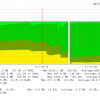 This plugin provides unix memory statistics data from NetSNMP and calculates amount and percent of used memory and free memory, as well amounts and percent of used system, user, buffer, cache. SWAP memory in use is also returned. All data retrieved can be ...
This plugin provides unix memory statistics data from NetSNMP and calculates amount and percent of used memory and free memory, as well amounts and percent of used system, user, buffer, cache. SWAP memory in use is also returned. All data retrieved can be ...
check_solaris_swap_perf
Update of check_solaris_swap created by hakivima. Script analyses SWAP-Usage on Solaris Systems and returns performance data to use plugin with performance tools like PNP.
check_swap_osx
This script checks swap space available on the machine it is run on. It outputs the percentage of free space or number of bytes free, depending on input parameters.
check_swap_rate
![]() Instantly check swapin/swapout activity (pages/s)
Instantly check swapin/swapout activity (pages/s)
check_vmio
Checks Virtual Memory and Input / Output Data from Linux and Solaris Systems
Hp-ux check_memory
Check memory of a Hp-ux server, with the same result of the "top" commands.
membase_stats
This python script connects to the membase cluster and exports the metrics that are passed as the parameter. It's used by AppFirst Monitoring tool to monitor Membase cluster and correlate with other system metrics, or resource usage. Example: python ...
Nagios Memory Plugin
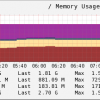 This is a nagios plugin and supporting pnp4nagios templates to monitor/graph memory usage.
This is a nagios plugin and supporting pnp4nagios templates to monitor/graph memory usage.
Python Memory Check (psutil)
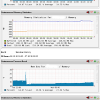 Improved memory check using Python, specifically the psutil library.
Improved memory check using Python, specifically the psutil library.
Simple local memory percentage check
Simple local memory check, can be used in conjunction with check_nrpe on the server. Usage: $PROGNAME [-v] -w -c [-i][include cached] [-b][include bufferred]
snmp_remote_memory
This uses snmp to check the memory of a Linux host: Requires ./snmp_remote_memory localhost public 100 RAM OK: - Total: 2048 - Used: 2360 Limit: 100 - Free 312.008 MB . This is more for graphing purposes:: ./memory-usage ser ...
snmp_remote_swap
This checks to ensure there is enough swap available ./snmp_remote_swap localhost public 100 where localhost is server public is snmp pass 100 is when swap reaches below a 100Mb ----------------------------------- ./snmp_remote_swap localho ...
Swap Trend check
Provides three separate nagios checks concerning swap usage in one. The script is triggered by an active check (via something like nrpe) and simultaneously kicks off two additional calculations which report to Nagios via send_nsca. This has been tested ...


 New Listings
New Listings